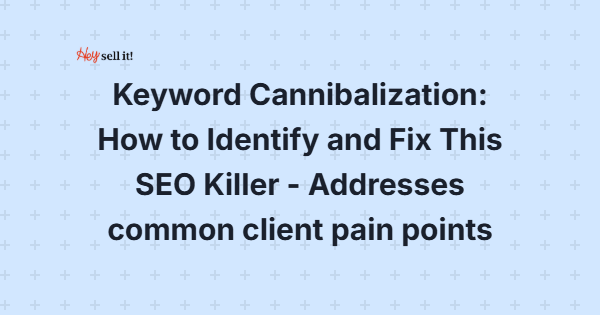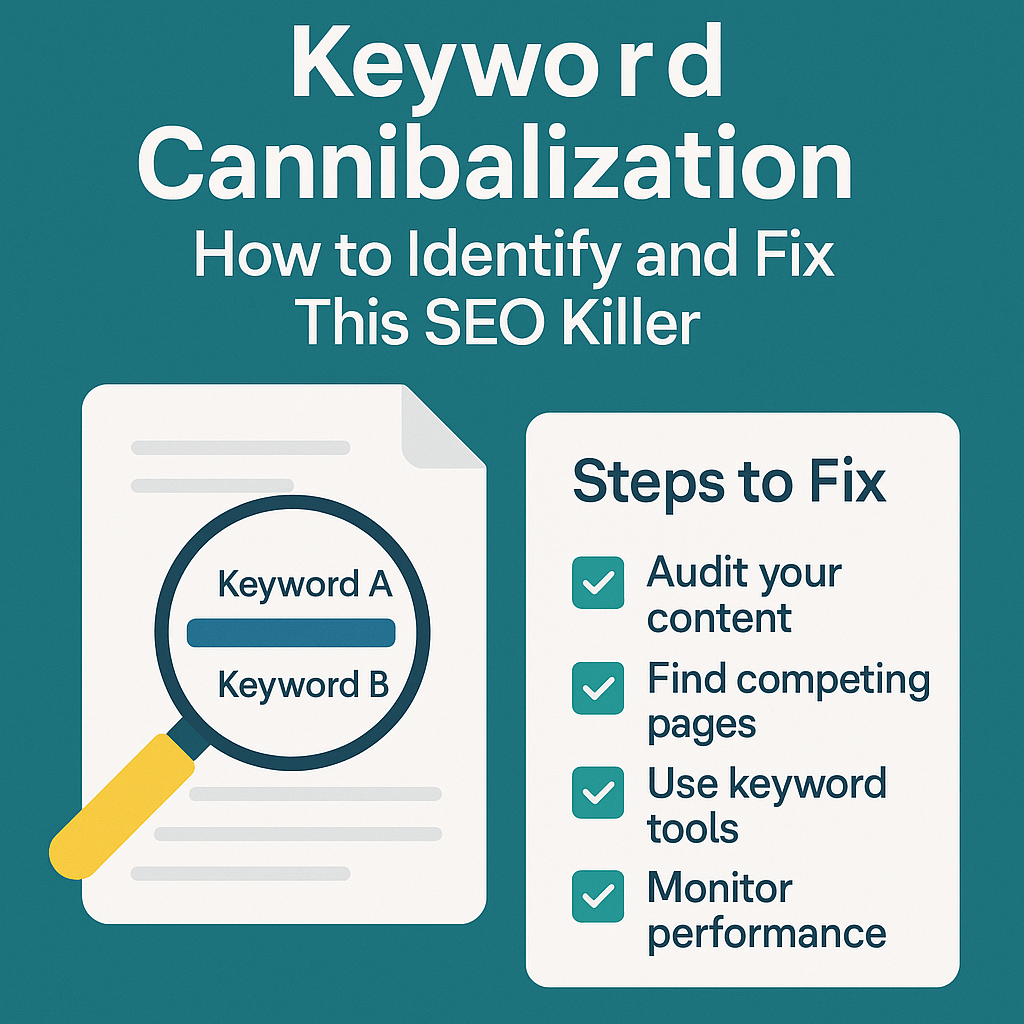Abdullah Usman
Last month, a frustrated e-commerce client came to me with a puzzle that’s becoming all too common: “My website traffic dropped 40% over six months, but I’ve been publishing more content than ever. What’s going wrong?” After running a comprehensive SEO audit, the culprit was staring us right in the face—keyword cannibalization had turned his own content into his biggest competitor.
Here’s the brutal truth that most business owners don’t realize: you might be sabotaging your own search rankings without even knowing it. Every time you create content targeting the same keywords, your pages start competing against each other instead of working together. It’s like having two of your best salespeople fight over the same customer while your real competitors walk away with the sale.
In my eight years of providing SEO services to small businesses and e-commerce stores, I’ve seen keyword cannibalization destroy more websites than algorithm updates ever could. The worst part? It’s completely preventable once you understand what to look for and how to fix it. Today, I’m going to show you exactly how to identify this silent traffic killer and turn your competing pages into a coordinated SEO powerhouse.
What Exactly Is Keyword Cannibalization and Why Should You Care?
Keyword cannibalization occurs when multiple pages on your website target the same keyword or search intent, causing them to compete against each other in search results instead of supporting your overall rankings. Think of it as friendly fire in SEO—your own content is shooting down your chances of ranking well.
Google’s algorithm faces a dilemma when you have multiple pages targeting identical keywords: which page should it show in search results? Instead of confidently ranking one strong page at the top, Google gets confused and might rank both pages lower, or keep switching between them. This indecision directly translates to lost traffic, lower click-through rates, and missed business opportunities.
The impact on your business can be devastating. A recent analysis of 500 small business websites revealed that those with significant keyword cannibalization issues averaged 23% lower organic traffic than similar sites with proper keyword organization. Your on-page SEO efforts become diluted across multiple pages instead of concentrated into ranking powerhouses that dominate search results.
For e-commerce stores, cannibalization often happens with product categories and individual product pages fighting for the same search terms. When your “red running shoes” category page competes with your “Nike red running shoes” product page, both suffer in rankings, and potential customers never find either option.
How Does Keyword Cannibalization Actually Hurt Your Search Rankings?
Search engines interpret multiple pages targeting the same keyword as a sign of poor site organization and unclear focus. This confusion directly impacts your domain authority because Google can’t determine which page represents your best, most authoritative content on that topic. Instead of having one strong signal, you’re sending multiple weak signals that cancel each other out.
Click-through rates suffer significantly when cannibalization splits your search presence. Instead of having one compelling listing that captures 8% of clicks, you might have two listings that each get 2% of clicks. The math is simple—cannibalization cuts your traffic potential in half or worse, while your competitors with focused pages capture the traffic you’re leaving on the table.
Internal link equity gets diluted across competing pages, weakening the ranking power of all affected content. When you naturally link to relevant content within your site, that authority gets spread across multiple competing pages instead of building up one dominant resource. This is particularly damaging for ecommerce SEO strategies where product pages need maximum authority to outrank major retailers.
Conversion rates often drop because cannibalized pages typically offer incomplete or redundant information. Visitors who land on the wrong page for their search intent are more likely to bounce, sending negative user experience signals that further hurt your rankings. Your semantic SEO efforts become counterproductive when multiple pages confuse both search engines and users about your site’s structure and expertise.
What Are the Most Common Signs Your Website Has Cannibalization Issues?
Fluctuating rankings for important keywords often indicate cannibalization problems, especially when you notice your position jumping between different pages from week to week. Google Search Console data showing multiple pages ranking for the same keyword is a dead giveaway that your content is competing against itself rather than dominating the search landscape.
Declining organic traffic despite publishing more content suggests that your new pages are stealing traffic from existing ones instead of capturing additional search opportunities. This paradox frustrates many business owners who expect more content to equal more traffic, but cannibalization turns quantity into a quality problem.
Low click-through rates across multiple pages targeting similar keywords indicate that your search presence is fragmented and less compelling to users. When you have three pages each getting 1% CTR instead of one page getting 4% CTR, the problem becomes clear in your analytics data.
Internal search data from your website can reveal cannibalization issues when users frequently search for the same terms that multiple pages are supposed to address. If visitors can’t find what they need despite having multiple relevant pages, your content organization needs immediate attention.
Google Search Console’s “Coverage” report sometimes shows competing pages with similar titles and descriptions, which is a technical indicator that your site structure is confusing search engines. These duplicate signals make it harder for Google to understand which page deserves ranking priority.
Where Does Keyword Cannibalization Most Commonly Occur on Business Websites?
Blog content represents the biggest cannibalization risk for most small businesses because writers naturally create multiple posts around popular industry topics without coordinating keyword strategies. A local plumbing company might publish separate posts about “emergency plumbing,” “24-hour plumbing services,” and “urgent plumbing repairs” without realizing these target the same search intent.
E-commerce category and product pages frequently cannibalize each other when similar products compete for the same descriptive keywords. An online clothing store might have a “women’s winter coats” category page competing with individual product pages optimized for “women’s winter coats,” creating unnecessary internal competition.
Service pages often overlap when businesses create separate pages for closely related offerings without proper keyword research. A digital marketing agency might have different pages for “social media marketing,” “Facebook advertising,” and “social media management” that all target the same searcher intent and keyword variations.
Local SEO content commonly cannibalizes when businesses create multiple location pages or service area pages that target similar geographic keywords. Having separate pages for “plumber in downtown Chicago” and “Chicago plumbing services” often creates more confusion than clarity for search engines and potential customers.
FAQ and support content frequently duplicates keyword targeting when similar questions get answered on different pages throughout the site. This scattered approach weakens the authority of any single page that could comprehensively address customer concerns and rank strongly for help-related searches.
How Can You Identify Keyword Cannibalization Using Free Tools?
Google Search Console provides the most direct method for identifying cannibalization through the “Performance” report. Export your keyword data and look for instances where multiple pages rank for the same search terms. Pay special attention to keywords where you have 2-3 pages receiving impressions but none ranking particularly well.
Site search functionality using Google’s “site:” operator reveals competing pages quickly. Search “site:yourwebsite.com your main keyword” to see which pages Google considers most relevant for your target terms. If multiple similar pages appear in results, you likely have cannibalization issues that need addressing.
Google Analytics shows cannibalization through landing page reports when multiple pages receive organic traffic for similar search queries. Compare the performance of pages that target related keywords to identify which ones are splitting traffic instead of capturing unique search opportunities.
Manual website audits using simple spreadsheet organization can identify potential cannibalization before it impacts rankings. List all your pages with their target keywords and meta descriptions to spot overlaps that need consolidation or differentiation.
Third-party tools like Screaming Frog (free version) can crawl your site and identify pages with similar titles, headings, and content that might be competing for the same search terms. This technical approach helps catch cannibalization issues that manual reviews might miss.
What’s the Step-by-Step Process for Conducting a Cannibalization Audit?
Start by exporting your complete keyword performance data from Google Search Console for the past 12 months. Create a spreadsheet that shows which pages rank for each keyword, along with their average position, impressions, and clicks. This comprehensive view reveals patterns that aren’t obvious when looking at individual pages.
Categorize your keywords by search intent to identify genuine cannibalization versus beneficial keyword diversity. Multiple pages ranking for “buy running shoes” and “running shoes for sale” represent cannibalization, while pages ranking for “running shoes” and “how to choose running shoes” serve different user intents and shouldn’t be consolidated.
Analyze your top-performing pages to understand which ones consistently outrank their competing pages. These winning pages often become your consolidation targets—the destinations where you’ll redirect or merge weaker competing content to build stronger ranking signals.
Review your internal linking structure to see how competing pages link to each other. Cannibalized pages often have confused internal linking that doesn’t clearly establish which page should be the primary resource for specific keywords or topics.
Document your findings with clear recommendations for each set of competing pages: consolidate, redirect, differentiate, or delete. This systematic approach ensures you address cannibalization strategically rather than making random changes that might create new problems.
How Do You Fix Keyword Cannibalization Without Losing Traffic?
Content consolidation represents the most effective solution when multiple pages target identical keywords with similar quality. Merge the best elements from competing pages into one comprehensive resource that provides more value than the separated versions. This approach typically increases rankings for the consolidated page while maintaining or improving overall traffic.
Strategic redirects preserve link equity and user experience when consolidating pages, but they must be implemented carefully. Use 301 redirects to send both users and search engines from eliminated pages to your chosen primary page. Monitor rankings closely for 4-6 weeks after implementing redirects to ensure the consolidation improves rather than hurts performance.
Keyword differentiation works when you have multiple quality pages that could serve different search intents. Instead of having three pages compete for “email marketing,” differentiate them to target “email marketing software,” “email marketing strategy,” and “email marketing templates.” This approach maintains your content investment while eliminating competition.
Internal linking restructuring helps establish clear page hierarchy and authority distribution. Link from your less important pages to your primary target pages using keyword-rich anchor text. This internal signal helps search engines understand which pages should rank highest for specific terms.
Content updating and optimization ensures your consolidated or differentiated pages provide superior value compared to the original competing versions. Enhance the chosen pages with additional information, better user experience, and stronger on-page SEO to justify their improved rankings.
What Are the Best Strategies for Preventing Future Cannibalization?
Keyword mapping creates a master plan that assigns specific target keywords to individual pages before content creation begins. This proactive approach prevents accidental cannibalization by ensuring each new piece of content serves a unique search intent and keyword opportunity.
Content calendars should include keyword research and conflict checking as standard steps in your publishing process. Before creating any new content, verify that your target keywords aren’t already being pursued by existing pages. This simple step prevents most cannibalization issues from developing.
Regular content audits help identify emerging cannibalization before it significantly impacts rankings. Schedule quarterly reviews of your keyword performance to catch new conflicts early when they’re easier to resolve without major content restructuring.
Team communication becomes crucial when multiple people create content for your website. Establish clear guidelines about keyword research and approval processes to ensure everyone understands your SEO strategy and content organization principles.
Semantic SEO planning helps you understand keyword relationships and user intent variations that allow for complementary rather than competing content. Instead of thinking about individual keywords, plan content clusters that address related topics without direct competition.
How Should You Handle Cannibalization in E-commerce Product Catalogs?
Product categorization requires careful keyword planning to ensure category pages and individual products don’t compete for the same search terms. Category pages should target broader, higher-level keywords while product pages focus on specific, detailed variations that include brand names, models, or unique features.
Faceted navigation can create cannibalization issues when filtered category pages generate multiple URLs targeting similar keywords. Implement proper canonicalization and noindex directives for filtered pages that don’t provide unique value for search engines while maintaining functionality for users.
Product variation pages often cannibalize each other when different colors, sizes, or styles of the same product create separate URLs with identical keyword targeting. Consolidate variations onto single product pages with dropdown selections, or use canonical tags to designate one variation as the primary search result.
Seasonal product pages need careful management to prevent cannibalization with year-round category pages. Create clear differentiation between “winter coats” and “winter coats 2025” to capture both evergreen and timely search traffic without internal competition.
Brand and generic product pages should serve different search intents to avoid cannibalization. A page targeting “Nike running shoes” serves different customer needs than a page targeting “running shoes,” even though some keyword overlap might occur naturally.
What Role Does User Intent Play in Resolving Cannibalization Issues?
Search intent analysis helps distinguish between legitimate cannibalization and valuable content diversity. Multiple pages can rank for related keywords if they serve different user needs—informational, navigational, commercial, or transactional intents require different content approaches and shouldn’t be consolidated simply because they share some keyword overlap.
Customer journey mapping reveals how different pages serve users at various stages of the buying process. Early-stage researchers need different content than ready-to-purchase customers, even when they might use similar search terms. Understanding these distinctions prevents unnecessary content consolidation that could hurt user experience.
SERP analysis shows what types of content Google considers most relevant for specific keywords, helping you determine whether multiple pages make sense or represent true cannibalization. If search results consistently show diverse content types for your target keywords, you might be able to maintain multiple pages with different approaches.
User behavior data from analytics reveals how visitors interact with potentially competing pages. If users regularly visit multiple related pages in single sessions, those pages might be complementary rather than cannibalistic. However, if one page consistently outperforms others for the same traffic sources, consolidation probably makes sense.
Conversion tracking helps identify which competing pages actually drive business results versus those that simply consume traffic without generating value. Sometimes the page that ranks highest isn’t the one that converts best, suggesting opportunities for optimization rather than elimination.
How Long Does It Take to See Results After Fixing Cannibalization?
Immediate improvements often appear within 2-4 weeks for technical fixes like redirects and internal linking changes. Search engines quickly recognize these structural improvements and may begin consolidating ranking signals faster than expected, especially for sites with good overall authority.
Significant ranking improvements typically require 6-12 weeks as search engines fully process content consolidations and begin treating merged pages as single, stronger resources. During this period, you might see temporary ranking fluctuations as Google determines the new hierarchy and authority distribution.
Traffic recovery timelines vary based on the severity of original cannibalization issues and the quality of implemented solutions. Sites with minor cannibalization problems might see immediate traffic improvements, while severely affected sites could require 3-6 months to fully recover and exceed previous performance levels.
Long-term benefits continue developing for 6-12 months as consolidated pages build stronger authority, attract more backlinks, and establish clearer topical relevance. The strongest results often appear after this extended period when your improved site structure consistently outperforms the previous fragmented approach.
Monitoring requirements remain high during the first 90 days after implementing cannibalization fixes. Regular tracking helps identify any unexpected negative impacts and allows for quick adjustments before temporary ranking drops become permanent problems.
What Metrics Should You Track During Cannibalization Recovery?
Organic traffic trends for affected keywords provide the most direct measure of cannibalization fix success. Track both individual keyword performance and overall organic traffic to ensure your changes improve rather than accidentally harm search visibility.
Ranking position changes for target keywords help you understand whether consolidation is working as intended. Focus on average position improvements for your most important business terms rather than getting distracted by minor fluctuations in less critical keywords.
Click-through rate improvements often indicate that cannibalization fixes are working effectively. Consolidated pages typically achieve higher CTRs than fragmented competing pages because they present clearer, more compelling search listings that better match user intent.
Internal linking metrics show whether your site structure improvements are helping search engines understand page relationships and authority distribution. Tools like Screaming Frog can track internal link changes and their impact on page authority flow.
Conversion rate monitoring ensures that your cannibalization fixes improve business results, not just search rankings. Sometimes consolidating pages can hurt conversion rates if the merged content doesn’t serve user needs as effectively as the original separated versions.
Common Mistakes That Make Cannibalization Problems Worse
Over-consolidation eliminates valuable content diversity and can hurt rankings for multiple related keywords that legitimately deserve separate pages. Don’t merge pages simply because they share some keyword overlap—ensure the consolidation actually serves user needs better than separated content.
Improper redirect implementation can transfer cannibalization problems rather than solving them. Using 302 instead of 301 redirects, or redirecting to irrelevant pages, confuses search engines and might create new ranking problems while failing to fix the original issues.
Ignoring user experience during cannibalization fixes often creates new problems even when search rankings improve. Ensure that consolidated pages provide better information and navigation than the original competing versions, or you’ll trade SEO problems for conversion problems.
Rushing the fix process without proper analysis leads to decisions that hurt more than help. Take time to understand why cannibalization developed and which pages truly provide the most value before making irreversible changes to your site structure.
Neglecting to update internal links after consolidation leaves orphaned references and confused site navigation. Update all internal links pointing to eliminated pages to ensure users and search engines can find your consolidated content effectively.
Action Steps to Start Fixing Your Cannibalization Issues Today
Begin with a comprehensive audit using Google Search Console to export all keyword performance data from the past 12 months. Look for instances where multiple pages rank for identical keywords but none achieve positions 1-3, which typically indicates cannibalization problems.
Identify your top 20 most important business keywords and check whether multiple pages target each term. These high-value keywords should receive priority attention because cannibalization here directly impacts your bottom line more than less critical search terms.
Create a simple spreadsheet documenting competing pages, their target keywords, current rankings, and traffic levels. This organized approach helps you make strategic decisions about which pages to consolidate, redirect, or differentiate based on actual performance data rather than guesswork.
Start with your clearest cannibalization cases—pages that target identical keywords with similar content quality. These represent the easiest wins and help you build confidence in your cannibalization fix process before tackling more complex situations.
Implement changes gradually and monitor results carefully. Fix 3-5 cannibalization issues per month rather than making wholesale changes that could temporarily disrupt your entire site’s search performance. This measured approach lets you learn from each change and refine your process.
Remember, keyword cannibalization isn’t just a technical SEO problem—it’s a strategic business issue that directly impacts your ability to capture customers and grow revenue. The businesses that address cannibalization systematically often see traffic improvements of 25-50% within six months, simply by making their existing content work together instead of against each other.
Your competitors are probably making the same cannibalization mistakes you once were. By fixing these issues now, you’re not just recovering lost traffic—you’re gaining a sustainable competitive advantage that compounds over time. The hidden traffic that cannibalization has been stealing from you is still out there waiting to be reclaimed.