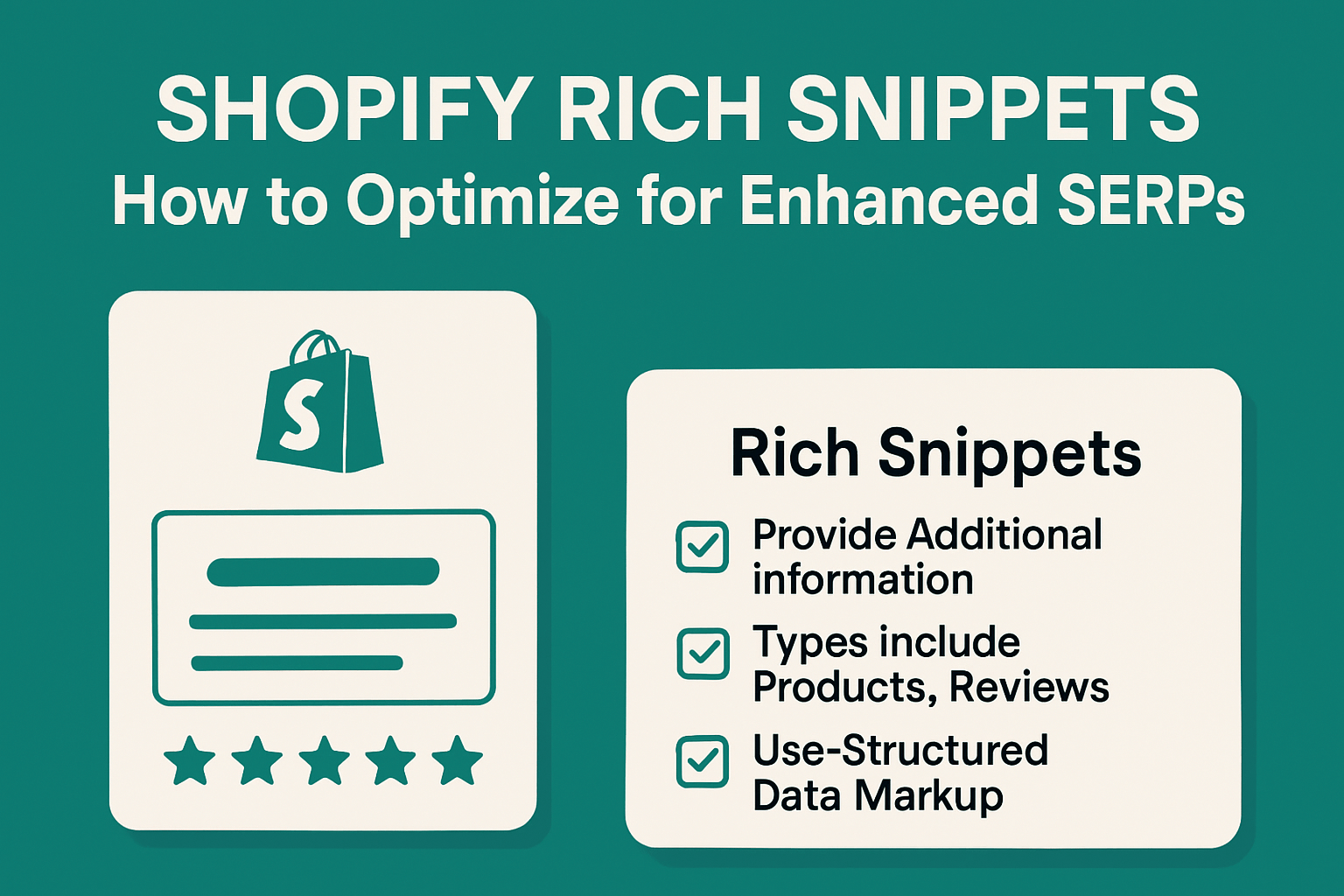Abdullah Usman
You’re scrolling through Google search results, and suddenly you spot a product listing with star ratings, price, and availability status right there in the search results. That eye-catching display immediately grabs your attention, doesn’t it? That’s the power of rich snippets in action, and as someone who’s spent over 8 years optimizing ecommerce stores, I can tell you they’re absolute game-changers for Shopify SEO.
Rich snippets aren’t just fancy search result decorations—they’re your secret weapon for standing out in today’s crowded digital marketplace. When implemented correctly, they can increase your click-through rates by up to 35% and significantly boost your store’s visibility. Whether you’re running SEO Services for clients or managing your own online store, understanding rich snippets is crucial for modern Ecommerce SEO success.
What Are Rich Snippets and Why Should Shopify Store Owners Care?
Rich snippets are enhanced search results that display additional information beyond the standard title, URL, and meta description. For Shopify stores, this means showing product ratings, prices, availability, and other crucial details directly in Google’s search results pages (SERPs).
Think of rich snippets as your store’s first impression on potential customers. When someone searches for “wireless headphones under $100,” and your product appears with 5-star ratings, current pricing, and “In Stock” status, you’ve immediately communicated value and reliability. This visual advantage often translates to higher click-through rates compared to plain text listings.
Google processes over 8.5 billion searches daily, and approximately 36% of all searches are related to shopping. With such massive competition, rich snippets give your Shopify store the edge it needs to capture attention and drive qualified traffic.
How Do Rich Snippets Impact Your Shopify Store’s Search Performance?
The impact of rich snippets on search performance goes beyond aesthetics. Studies show that listings with rich snippets receive 30-35% higher click-through rates compared to standard results. For a Shopify store generating 10,000 monthly impressions, this translates to approximately 3,000-3,500 additional clicks annually.
Rich snippets also improve your store’s perceived authority and trustworthiness. When potential customers see star ratings, review counts, and pricing information directly in search results, they’re more likely to view your store as established and reliable. This psychological advantage is particularly important for small and medium-sized businesses competing against larger retailers.
From an SEO Audit perspective, rich snippets contribute to better user experience signals. Higher click-through rates indicate to Google that your content is relevant and valuable, potentially boosting your organic rankings over time. This creates a positive feedback loop where better visibility leads to more clicks, which can lead to improved rankings.
Which Types of Rich Snippets Work Best for Shopify Stores?
Product Rich Snippets are the most valuable for Shopify stores. These display essential product information including price, availability, ratings, and review counts. For example, a product listing for “Nike Running Shoes” might show “★★★★☆ 4.2 (156 reviews) – $89.99 – In stock” directly in search results.
Review Rich Snippets showcase customer feedback and ratings, building immediate trust with potential buyers. A study by BrightLocal found that 91% of consumers trust online reviews as much as personal recommendations. When your products display 4+ star ratings in search results, you’re leveraging this trust factor before users even visit your site.
FAQ Rich Snippets help capture long-tail keywords and answer common customer questions. For instance, if you sell skincare products, FAQ snippets addressing “How often should I use vitamin C serum?” can capture users in the research phase of their buying journey.
Organization Rich Snippets are particularly beneficial for Local SEO efforts, displaying your business name, logo, contact information, and location. This is crucial for Shopify stores with physical locations or those targeting local markets.
What’s the Technical Foundation for Implementing Rich Snippets?
Rich snippets rely on structured data markup, specifically Schema.org vocabulary, to communicate with search engines. This markup acts as a translator, helping Google understand your content’s context and meaning. For Shopify stores, the most important schema types are Product, Review, Organization, and FAQ schemas.
JSON-LD (JavaScript Object Notation for Linked Data) is Google’s preferred format for structured data. Unlike other formats that require embedding markup within HTML, JSON-LD can be added to your theme’s header, making it easier to implement and maintain. This approach is particularly valuable for Shopify stores because it doesn’t interfere with your existing theme code.
The technical implementation involves adding specific code snippets to your product pages, collection pages, and other relevant sections. However, the key is ensuring accuracy and consistency. Mismatched information between your markup and visible content can result in manual penalties from Google, potentially harming your On Page SEO efforts.
How Can You Add Product Rich Snippets to Your Shopify Store?
Method 1: Manual Implementation Access your Shopify admin panel and navigate to Online Store > Themes > Edit code. Locate your product template file (usually product.liquid or product-form.liquid) and add JSON-LD structured data. Here’s what you need to include: product name, description, price, currency, availability, ratings, review count, brand, and product images.
Method 2: Shopify Apps Several apps like JSON-LD for SEO, TinyIMG, and SearchPie automatically generate structured data for your products. These apps are particularly useful for store owners who aren’t comfortable editing code. Most apps cost between $5-15 monthly but can save significant development time.
Method 3: Theme Integration Many modern Shopify themes come with built-in rich snippet support. Check your theme documentation or contact the theme developer to understand what structured data is already implemented. This approach ensures seamless integration without conflicting code.
Remember to validate your implementation using Google’s Rich Results Test tool. This free tool identifies any errors in your structured data and shows how your snippets will appear in search results.
Why Are Review Rich Snippets Critical for Ecommerce Success?
Review rich snippets directly address the trust factor that’s crucial for online purchasing decisions. When potential customers see authentic star ratings and review counts in search results, they’re 67% more likely to click through to your product page. This immediate social proof significantly reduces the psychological barriers associated with online shopping.
The implementation process involves collecting genuine customer reviews through platforms like Shopify’s native review system, Judge.me, or Yotpo. Once you have reviews, the structured data markup should include the average rating, total review count, and individual review details. This information must match exactly what’s displayed on your product pages to avoid penalties.
For maximum impact, aim for products with at least 10+ reviews and ratings above 4.0 stars. Products with fewer reviews or lower ratings might benefit more from other SEO strategies until their review profiles improve. This selective approach ensures your rich snippets consistently reinforce positive brand perception.
How Do FAQ Rich Snippets Boost Your Semantic SEO Strategy?
FAQ rich snippets serve a dual purpose: they capture featured snippet positions and support your Semantic SEO efforts by targeting related keywords and phrases. When customers search for questions related to your products, FAQ snippets can position your content prominently, even if your product pages don’t rank on the first page.
Successful FAQ implementation requires understanding your customers’ journey and common questions. Analyze your customer service emails, live chat logs, and social media comments to identify frequently asked questions. Tools like AnswerThePublic and Google’s “People also ask” feature provide additional question ideas.
Structure your FAQ content to address specific pain points and concerns. For example, a clothing store might include questions about sizing, return policies, shipping times, and care instructions. Each question should provide comprehensive, helpful answers that demonstrate expertise and build trust with potential customers.
What Common Mistakes Should You Avoid When Implementing Rich Snippets?
Markup and Content Mismatches are the most dangerous mistake. If your structured data shows a price of $99.99 but your product page displays $109.99, Google may apply manual penalties. Always ensure perfect consistency between your markup and visible content. Regular audits should be part of your ongoing SEO Audit process.
Over-optimization and Spam Markup can trigger algorithmic penalties. Adding irrelevant schema types or stuffing keywords into structured data appears manipulative to search engines. Focus on implementing markup that genuinely enhances user experience and provides accurate information.
Ignoring Mobile Optimization is particularly costly since mobile devices generate over 60% of ecommerce traffic. Rich snippets must display correctly across all devices and screen sizes. Test your implementation on various mobile devices to ensure optimal presentation.
Neglecting Regular Updates can lead to outdated information in search results. Price changes, inventory updates, and new reviews should be reflected in your structured data promptly. Consider automated solutions that sync your structured data with your Shopify store’s real-time information.
How Can You Measure Rich Snippet Performance and ROI?
Google Search Console provides the most comprehensive data for tracking rich snippet performance. The “Enhancements” section shows which pages have valid structured data, any errors detected, and the number of eligible rich results. Monitor impressions, clicks, and click-through rates for pages with rich snippets compared to those without.
Set up specific goals in Google Analytics to track conversions from organic search traffic. Create segments for users who arrived through rich snippet clicks versus standard organic results. This data helps quantify the revenue impact of your rich snippet optimization efforts.
Track keyword rankings for products with rich snippets using tools like SEMrush, Ahrefs, or Google Search Console. Many businesses see improved rankings for target keywords after implementing rich snippets, though this correlation often relates to improved click-through rates and user engagement signals.
Calculate ROI by comparing the cost of implementation (development time, app fees, ongoing maintenance) against the additional revenue generated from increased organic traffic and conversions.
What Advanced Strategies Can Maximize Your Rich Snippet Impact?
Multi-Schema Implementation involves combining multiple schema types on single pages. For example, a product page might include Product schema, Review schema, and FAQ schema simultaneously. This comprehensive approach maximizes your chances of triggering various rich snippet types.
Dynamic Structured Data automatically updates based on inventory levels, pricing changes, and new reviews. Shopify’s Liquid templating language enables dynamic markup that reflects real-time store data. This approach ensures accuracy while reducing manual maintenance requirements.
Local Business Integration is crucial for stores with physical locations. Combine your ecommerce schema with LocalBusiness schema to capture both product searches and local discovery opportunities. This strategy is particularly effective for businesses pursuing Local SEO strategies.
Competitive Analysis helps identify rich snippet opportunities your competitors might be missing. Use tools like SEMrush or Ahrefs to analyze competitor SERP features and identify gaps in their structured data implementation.
Action Points for Implementing Rich Snippets on Your Shopify Store
Start by conducting a comprehensive SEO Audit of your current structured data implementation. Use Google’s Rich Results Test to identify existing markup and any errors that need correction. Document which pages currently have rich snippets and which are missing opportunities.
Prioritize your implementation based on traffic and revenue potential. Focus first on your best-selling products, highest-traffic pages, and items with strong review profiles. This approach ensures maximum impact from your optimization efforts.
Choose your implementation method based on technical comfort level and budget. Manual implementation offers maximum control but requires coding knowledge. Apps provide convenience but add monthly costs. Theme integration offers the best balance for most store owners.
Test thoroughly across multiple devices and browsers before going live. Rich snippets that display incorrectly can harm user experience and potentially trigger search engine penalties. Use Google’s Mobile-Friendly Test and PageSpeed Insights to ensure your implementation doesn’t negatively impact site performance.
Monitor performance weekly for the first month after implementation, then monthly thereafter. Rich snippets can take 2-4 weeks to appear consistently in search results. Track click-through rates, impressions, and conversion rates to measure success and identify optimization opportunities.
Rich snippets represent a significant opportunity for Shopify store owners to differentiate their listings and capture more qualified traffic. With proper implementation and ongoing optimization, they can become a cornerstone of your comprehensive SEO Services strategy, driving both visibility and revenue for years to come.