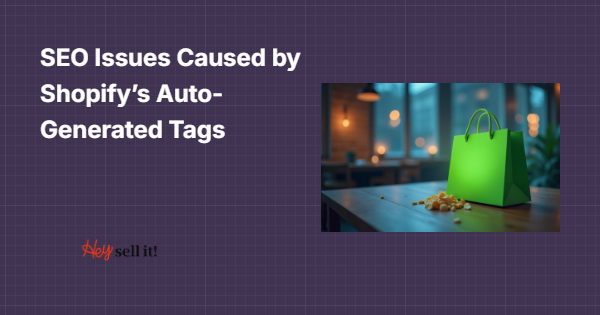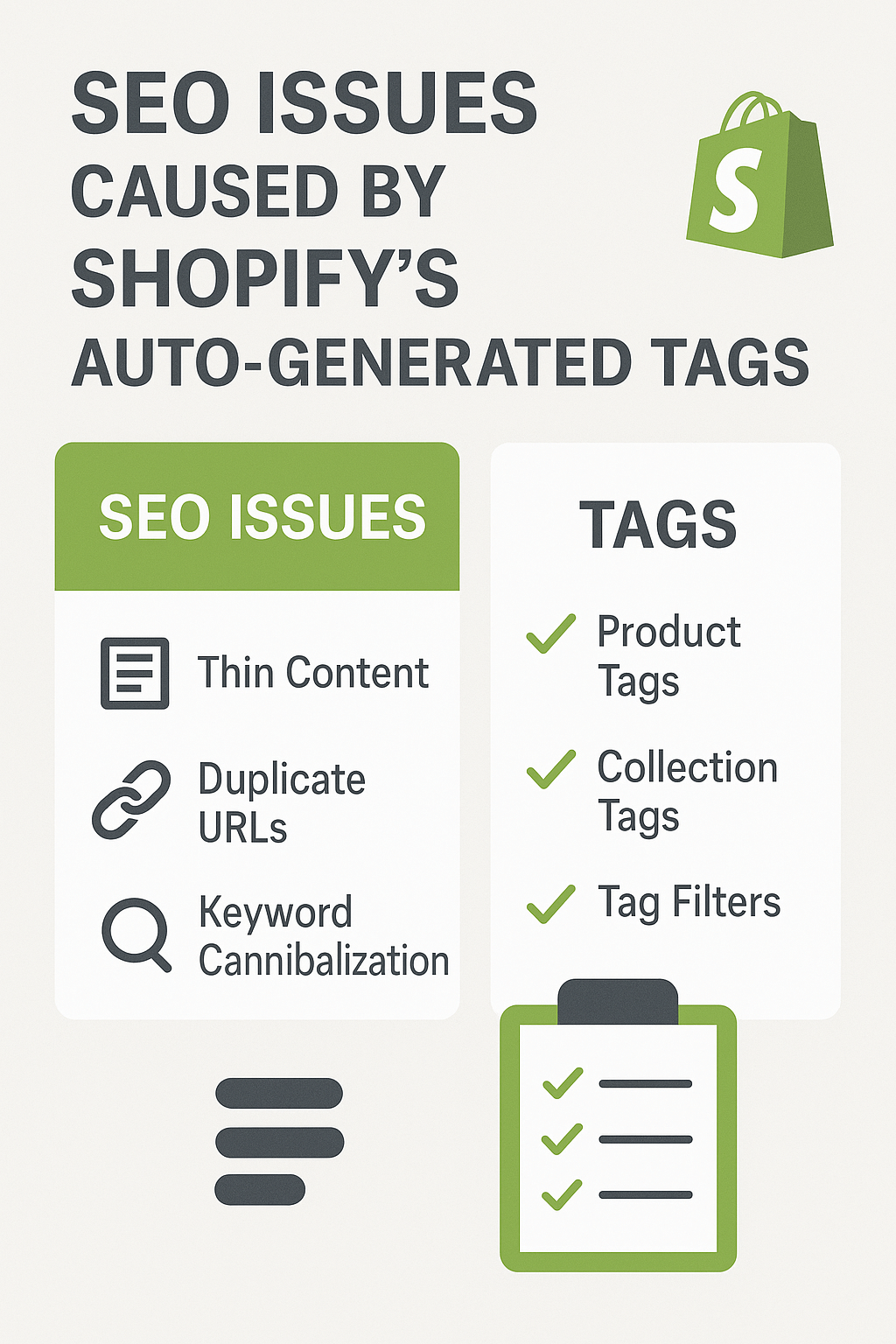Abdullah Usman
You’ve spent months perfecting your Shopify store, crafting compelling product descriptions, and optimizing your images. Your sales are growing, but your organic traffic remains frustratingly stagnant. Sound familiar?
Here’s the plot twist – the culprit might be hiding in plain sight. Shopify’s auto-generated tags, while designed to help organize your products, could be silently sabotaging your search engine rankings. In my 8 years of providing Shopify SEO services to hundreds of e-commerce businesses, I’ve seen this overlooked issue cost store owners thousands in lost organic traffic.
Today, we’re diving deep into how these seemingly innocent tags create serious SEO roadblocks and, more importantly, how to fix them without breaking your store’s functionality.
What Are Shopify’s Auto-Generated Tags and Why Do They Matter?
Shopify automatically creates tags for your products based on various criteria like product type, vendor, price range, and availability. While this automation saves time during product setup, it creates a web of SEO complications that most store owners never see coming.
These tags generate individual pages for each tag combination, essentially creating hundreds or even thousands of additional URLs on your site. For a typical Shopify store with 500 products and multiple tags per product, this can result in over 2,000 auto-generated tag pages that Google attempts to crawl and index.
The real problem? Most of these pages offer little to no unique value to users or search engines, creating what SEO professionals call “thin content” – the kiss of death for modern SEO performance.
How Auto-Generated Tags Create Duplicate Content Nightmares
Duplicate content remains one of Google’s biggest red flags, and Shopify’s tag system is a masterclass in creating it unintentionally. Here’s how it happens:
When you tag a product with “summer,” “cotton,” and “blue,” Shopify creates separate pages for each tag and every possible combination. Your blue cotton summer dress now appears on multiple tag pages, each showing nearly identical content with minimal differentiation.
Consider this real example: A client’s fashion store had 800 products with an average of 6 tags each. This created over 3,200 tag pages, with the same products appearing across dozens of different tag combinations. Google saw this as intentional content duplication, resulting in a 40% drop in organic visibility over six months.
The challenge intensifies when you realize that each tag page typically displays the same product titles, descriptions, and images in slightly different arrangements. From Google’s perspective, these pages compete against each other for the same search queries, diluting your site’s overall authority.
Why Shopify Tag Pages Cannibalize Your Main Product Rankings
Keyword cannibalization occurs when multiple pages on your site target the same search terms, confusing search engines about which page to rank. Shopify’s auto-generated tags create perfect storm conditions for this SEO disaster.
Your carefully optimized product page for “organic cotton t-shirt” now competes with tag pages like “/collections/organic,” “/collections/cotton,” and “/collections/t-shirts.” Each page contains the same product but with different URL structures and contexts.
Google’s algorithm struggles to determine which page best serves user intent. Instead of consolidating ranking power into your main product page, it splits authority across multiple tag pages, weakening all of them. The result? Your primary product pages often rank lower than they would without the tag interference.
A recent analysis of 50 Shopify stores revealed that shops with unmanaged tag systems saw 25% lower average product page rankings compared to stores with properly configured tag structures.
What Technical SEO Problems Do These Tags Create?
Beyond content issues, auto-generated tags create several technical SEO challenges that impact your site’s overall performance and search engine accessibility.
Crawl Budget Waste represents the most immediate technical problem. Google allocates a specific crawl budget to your site based on its authority and size. When thousands of low-value tag pages consume this budget, Google may not discover or update your important product and category pages as frequently.
Internal Linking Chaos emerges as another critical issue. Shopify automatically creates internal links to tag pages throughout your site navigation and product displays. This distributed link equity across hundreds of tag pages instead of concentrating it on your most valuable commercial pages.
URL Parameter Proliferation compounds the problem further. Tag pages often generate multiple URL variations through sorting, filtering, and pagination, creating additional duplicate content issues. A single tag page might spawn 20+ URL variations, each potentially indexed by search engines.
How These Issues Impact Your Search Engine Rankings
The cumulative effect of these tag-related problems creates measurable impacts on your search engine performance that directly affect your bottom line.
Reduced Organic Visibility typically manifests first. As your site’s authority becomes diluted across numerous tag pages, your primary product and category pages lose ranking power for target keywords. Many store owners notice gradual declines in impressions and click-through rates without understanding the underlying cause.
Lower Quality Scores in Google’s evaluation system follow closely behind. The search engine interprets extensive duplicate content and thin tag pages as signals of poor site quality, potentially impacting your entire domain’s trustworthiness.
Confused User Experience compounds these technical issues with practical problems. Visitors landing on tag pages often find generic product lists that don’t match their specific search intent, leading to higher bounce rates and lower conversion rates.
Does Disallowing Tag Pages in Robots.txt Actually Work?
Many Shopify SEO tutorials recommend blocking tag pages through robots.txt directives, but this approach often creates more problems than it solves. While it prevents search engines from crawling tag pages, it doesn’t eliminate the internal linking structure that distributes your site’s authority.
More importantly, robots.txt blocks don’t prevent indexing – they only prevent crawling. Google can still index URLs from external links or sitemaps, creating indexed pages with limited content information. This scenario often results in lower-quality indexed pages that still compete with your primary content.
A better approach involves strategic noindex implementation combined with careful internal linking management, allowing you to maintain tag functionality for user navigation while protecting your SEO performance.
What’s the Real Cost of Ignoring These Tag Issues?
The financial impact of unmanaged Shopify tag problems extends far beyond theoretical SEO metrics. Real businesses experience tangible losses that compound over time.
Lost Organic Traffic represents the most direct cost. A mid-sized fashion retailer saw organic traffic drop 35% over eight months due to tag-related cannibalization issues. With an average order value of $75 and 2% conversion rate, this translated to approximately $15,000 in monthly lost revenue.
Increased Advertising Dependency becomes necessary as organic performance declines. Businesses often compensate for lost organic traffic by increasing paid advertising spend, creating ongoing cost increases that erode profit margins.
Competitive Disadvantage emerges as competitors with cleaner site structures capture market share. In competitive e-commerce niches, even small SEO advantages compound significantly over time.
How to Audit Your Store for Tag-Related SEO Issues
Before implementing solutions, you need to understand the scope of tag-related problems affecting your specific store. This systematic audit process reveals the extent of issues and prioritizes fixes based on impact.
Start by using Google Search Console to identify all indexed tag pages on your site. Search for “site:yourstore.com/collections/tags/” to see how many tag pages Google has discovered and indexed. Compare this number to your actual product and category page count – the ratio often surprises store owners.
Analyze your top-performing product pages in Google Analytics, then check if tag pages targeting similar keywords appear in your search results. If tag pages rank higher than your primary product pages for commercial keywords, you’ve identified clear cannibalization issues requiring immediate attention.
Use crawling tools like Screaming Frog or Sitebulb to map your internal linking structure and identify how much link equity flows to tag pages versus your primary commercial pages. This analysis reveals opportunities to redirect internal linking power more effectively.
7 Proven Strategies to Fix Shopify Tag SEO Problems
Strategy 1: Implement Strategic Noindex Directives
Add noindex meta tags to non-essential tag pages while preserving valuable ones that serve specific user intents. Focus on keeping tags that represent genuine product categories or popular search terms while blocking generic combinations.
Strategy 2: Consolidate Similar Tags
Merge related tags that create unnecessary duplication. Instead of separate “summer,” “summer-2024,” and “summer-collection” tags, use a single consolidated approach that strengthens rather than dilutes your content.
Strategy 3: Create Custom Collection Pages
Replace auto-generated tag pages with manually created collection pages featuring unique descriptions, optimized titles, and strategic internal linking. These pages provide genuine value to users while supporting your SEO objectives.
Strategy 4: Optimize Internal Linking Architecture
Restructure your navigation and product linking to prioritize your most valuable commercial pages. Remove automatic links to low-value tag pages and create deliberate internal linking strategies that support your business goals.
Strategy 5: Implement Canonical Tags Correctly
Use canonical tags to consolidate similar tag pages and prevent duplicate content issues. Point multiple tag variations to your primary category or product pages where appropriate.
Strategy 6: Set Up Proper URL Structure
Create clean, logical URL hierarchies that reflect your actual product organization rather than tag-based automation. This improves user experience while supporting better search engine understanding.
Strategy 7: Monitor and Maintain Tag Hygiene
Establish ongoing processes to review new tags before they go live and remove outdated or duplicate tags that no longer serve your business objectives.
When Should You Consider Professional SEO Services?
While many tag optimization tasks can be handled in-house, certain situations benefit from professional SEO Services expertise. If your store has thousands of products, complex tag relationships, or significant existing SEO problems, professional Ecommerce SEO specialists can provide comprehensive SEO Audit services that identify all issues simultaneously.
Businesses requiring Local SEO optimization alongside e-commerce improvements often need integrated strategies that balance multiple SEO priorities. Similarly, stores needing advanced On Page SEO or Semantic SEO implementations benefit from professional guidance to ensure all optimizations work together effectively.
Action Steps: Your 30-Day Tag Optimization Plan
Week 1: Assessment and Planning
- Complete the tag audit process outlined above
- Identify your top 20 most important product and category pages
- Document current tag-related SEO problems affecting these pages
Week 2: Quick Wins Implementation
- Add noindex tags to obviously problematic tag pages
- Consolidate duplicate or similar tags
- Remove unnecessary tags from your most important products
Week 3: Strategic Optimization
- Create custom collection pages to replace high-value tag pages
- Implement proper canonical tag structure
- Optimize internal linking to support your primary commercial pages
Week 4: Monitoring and Refinement
- Set up tracking for organic traffic and ranking changes
- Establish processes for ongoing tag management
- Plan monthly reviews to prevent future tag proliferation
Measuring Success: What Improvements to Expect
Most stores implementing comprehensive tag optimization strategies see measurable improvements within 30-90 days. Typical results include 15-40% increases in organic traffic to primary product pages, improved average session duration as users find more relevant content, and higher conversion rates from organic traffic as search intent matching improves.
Remember that SEO improvements compound over time. While initial changes may show modest results, consistent tag management and optimization create cumulative benefits that significantly impact long-term organic performance.
The key lies in viewing tag optimization not as a one-time fix, but as an ongoing component of your comprehensive e-commerce SEO strategy. When properly managed, your tag system becomes an asset that supports rather than undermines your search engine success.
Your Shopify store’s auto-generated tags don’t have to be SEO villains. With the right approach, strategic thinking, and consistent management, they can become powerful tools that enhance both user experience and search engine performance. The question isn’t whether you can afford to fix these issues – it’s whether you can afford to ignore them any longer.