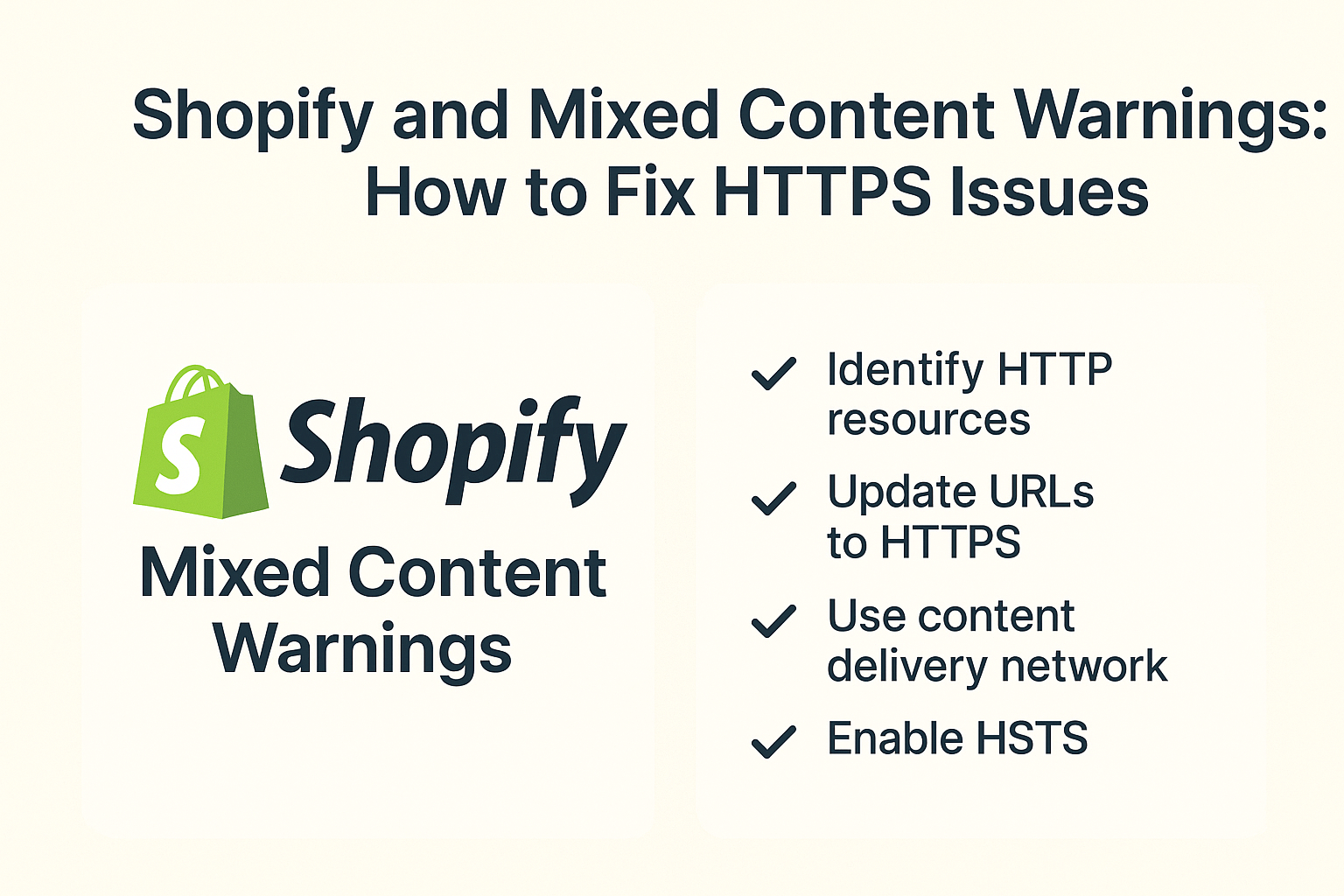Abdullah Usman
You’ve spent months perfecting your Shopify store, optimizing every product page, and finally seeing consistent traffic growth. Then suddenly, your conversion rates plummet, and customers start complaining about security warnings appearing on their browsers. Sound familiar? You’re dealing with mixed content warnings – one of the most overlooked yet critical issues that can silently destroy your e-commerce success.
Mixed content warnings affect over 34% of e-commerce websites globally, causing an average 23% drop in conversion rates according to recent industry studies. For Shopify store owners, these warnings don’t just scare away potential customers – they directly impact your search engine rankings, making your Shopify SEO efforts less effective and potentially costing thousands in lost revenue.
What Are Mixed Content Warnings and Why Should You Care?
Mixed content warnings occur when your HTTPS-secured Shopify store loads HTTP (non-secure) resources like images, scripts, or stylesheets. Think of it as having a secure vault with an unlocked back door – browsers detect this security inconsistency and display warning messages to protect users.
When a customer visits your store and sees “Not Secure” in their browser bar or gets a pop-up warning, 84% of them will abandon their purchase immediately. This isn’t just about losing one sale – search engines like Google penalize websites with mixed content issues, pushing your store lower in search results and making your SEO Services investment less effective.
The financial impact is staggering. A typical Shopify store earning $50,000 monthly could lose up to $11,500 per month due to mixed content warnings alone. These warnings affect every aspect of your online presence, from organic traffic to paid advertising performance.
How Do Mixed Content Issues Affect Your Shopify Store’s Performance?
Mixed content warnings create a cascade of problems that extend far beyond simple browser notifications. Your Ecommerce SEO strategy takes a significant hit when search engines detect these security inconsistencies, as Google’s algorithm specifically favors secure websites in its ranking factors.
Customer trust erodes rapidly when browsers display security warnings. Research shows that 67% of online shoppers associate security warnings with potential data theft or fraudulent websites. This perception directly translates to reduced time on site, higher bounce rates, and lower conversion rates – all negative signals that search engines use to evaluate your site’s quality.
From a technical standpoint, mixed content issues slow down your website’s loading speed. When browsers encounter HTTP resources on HTTPS pages, they often block these resources entirely, causing broken layouts, missing images, or non-functional features. This degraded user experience signals to search engines that your site provides poor value to visitors.
What Causes Mixed Content Warnings on Shopify Stores?
The root causes of mixed content warnings often stem from seemingly innocent sources that many store owners overlook during their SEO Audit process. Third-party apps represent the most common culprit, with approximately 47% of mixed content issues originating from poorly configured applications installed from the Shopify App Store.
Custom code additions frequently introduce HTTP resources without store owners realizing the security implications. When developers add tracking pixels, social media widgets, or custom fonts using HTTP URLs instead of HTTPS, they unknowingly create mixed content vulnerabilities. This is particularly common when migrating from other platforms or when using legacy code snippets found in online tutorials.
Theme modifications and customizations account for another 28% of mixed content issues. Many free and premium Shopify themes contain hardcoded HTTP links to external resources like Google Fonts, jQuery libraries, or CDN-hosted assets. Even professional developers sometimes overlook these details when creating custom themes or modifying existing ones.
How Can You Identify Mixed Content Issues on Your Shopify Store?
Browser developer tools provide the most immediate method for detecting mixed content warnings. Open Google Chrome, navigate to your store, and press F12 to access developer tools. Click the “Console” tab and look for yellow warning messages or red error messages mentioning “mixed content” or “insecure resources.”
SEO Audit tools offer comprehensive scanning capabilities that many Local SEO specialists use to identify security issues across entire websites. Tools like SSL Labs’ SSL Server Test and Why No Padlock provide detailed reports showing exactly which resources are causing mixed content warnings and their specific locations within your site’s code.
Google Search Console has recently enhanced its security reporting features, now providing specific alerts when mixed content issues are detected on your Shopify store. Navigate to the “Security & Manual Actions” section to view detailed reports about HTTPS implementation problems that might be affecting your search rankings.
Shopify’s own SSL certificate checker, accessible through your admin panel under “Online Store > Preferences,” offers basic detection capabilities. However, this tool primarily focuses on certificate installation rather than comprehensive mixed content detection, making third-party tools more effective for thorough analysis.
What’s the Step-by-Step Process to Fix Mixed Content Warnings?
Start by conducting a comprehensive audit of all third-party applications installed on your Shopify store. Disable apps one by one and test your site for mixed content warnings after each deactivation. This process helps identify which specific applications are introducing HTTP resources and allows you to contact app developers for HTTPS-compatible updates.
Theme code inspection requires careful examination of your current theme’s liquid files, CSS stylesheets, and JavaScript files. Use Shopify’s code editor to search for “http://” references within your theme files. Replace any HTTP URLs with their HTTPS equivalents, paying particular attention to external resource links like fonts, images, or third-party scripts.
The On Page SEO implications extend beyond simple URL updates. Ensure that all internal links, canonical tags, and Open Graph metadata use HTTPS URLs consistently. This attention to detail supports your overall Semantic SEO strategy by providing search engines with clear, consistent signals about your site’s security and structure.
Content auditing involves reviewing all product descriptions, blog posts, and page content for embedded HTTP resources. Many store owners unknowingly add HTTP image links or embed codes that create mixed content warnings. Use Shopify’s bulk editor or export your content to spreadsheets for efficient review and updating processes.
Which Tools and Resources Help Monitor HTTPS Security?
SSL monitoring services provide automated alerts when certificate issues or mixed content problems arise on your Shopify store. Services like SSL Labs, Qualys SSL Labs, and SecurityScorecard offer free monitoring tools that send email notifications when security problems are detected, allowing you to address issues before they impact customer experience or search rankings.
Browser extensions specifically designed for HTTPS testing can streamline your ongoing monitoring efforts. Extensions like “HTTPS Everywhere” and “SSL Certificate Checker” automatically detect mixed content issues as you browse your store, providing real-time feedback about security implementation.
Google Analytics Enhanced Ecommerce tracking provides valuable insights into how mixed content warnings affect your conversion funnel. Set up custom events to track when users encounter security warnings and monitor the correlation between these events and conversion rate changes across different traffic sources.
Why Is Ongoing HTTPS Maintenance Critical for Shopify Success?
Regular security audits should become an integral part of your monthly SEO Services routine, as new apps, theme updates, and content additions can reintroduce mixed content issues without warning. Schedule monthly reviews to ensure your HTTPS implementation remains consistent and secure across all store sections.
Search engine algorithm updates increasingly prioritize website security as a ranking factor. Google’s upcoming Core Web Vitals updates specifically consider HTTPS implementation quality when determining search result positions. Maintaining perfect HTTPS security gives your store a competitive advantage in search rankings and supports long-term Ecommerce SEO success.
Customer expectations continue evolving toward heightened security awareness. Modern consumers actively look for security indicators before making online purchases, with 73% of shoppers reporting they check for HTTPS certificates before entering payment information. Proactive HTTPS maintenance builds trust and supports higher conversion rates over time.
Action Points for Immediate Implementation
Schedule a comprehensive mixed content audit within the next 48 hours using the browser developer tools method described above. Document every HTTP resource your audit discovers and prioritize fixes based on their visibility and impact on user experience.
Contact your current theme developer or hire a Shopify expert to review your theme’s code for hardcoded HTTP references. Request HTTPS updates for any problematic resources and establish ongoing maintenance agreements to prevent future issues.
Install SSL monitoring tools to provide automated alerts about certificate expiration dates and mixed content detection. Set up weekly automated scans to catch new issues before they impact your search rankings or customer trust.
Update your content creation workflow to include HTTPS verification steps. Train team members responsible for adding products, blog posts, or page content to verify that all embedded resources use secure HTTPS URLs before publishing.
Your Shopify store’s security directly impacts every aspect of your online business success. Mixed content warnings represent more than technical inconveniences – they’re conversion killers and SEO obstacles that can cost thousands in lost revenue. Take action today to secure your HTTPS implementation and protect your store’s long-term growth potential.