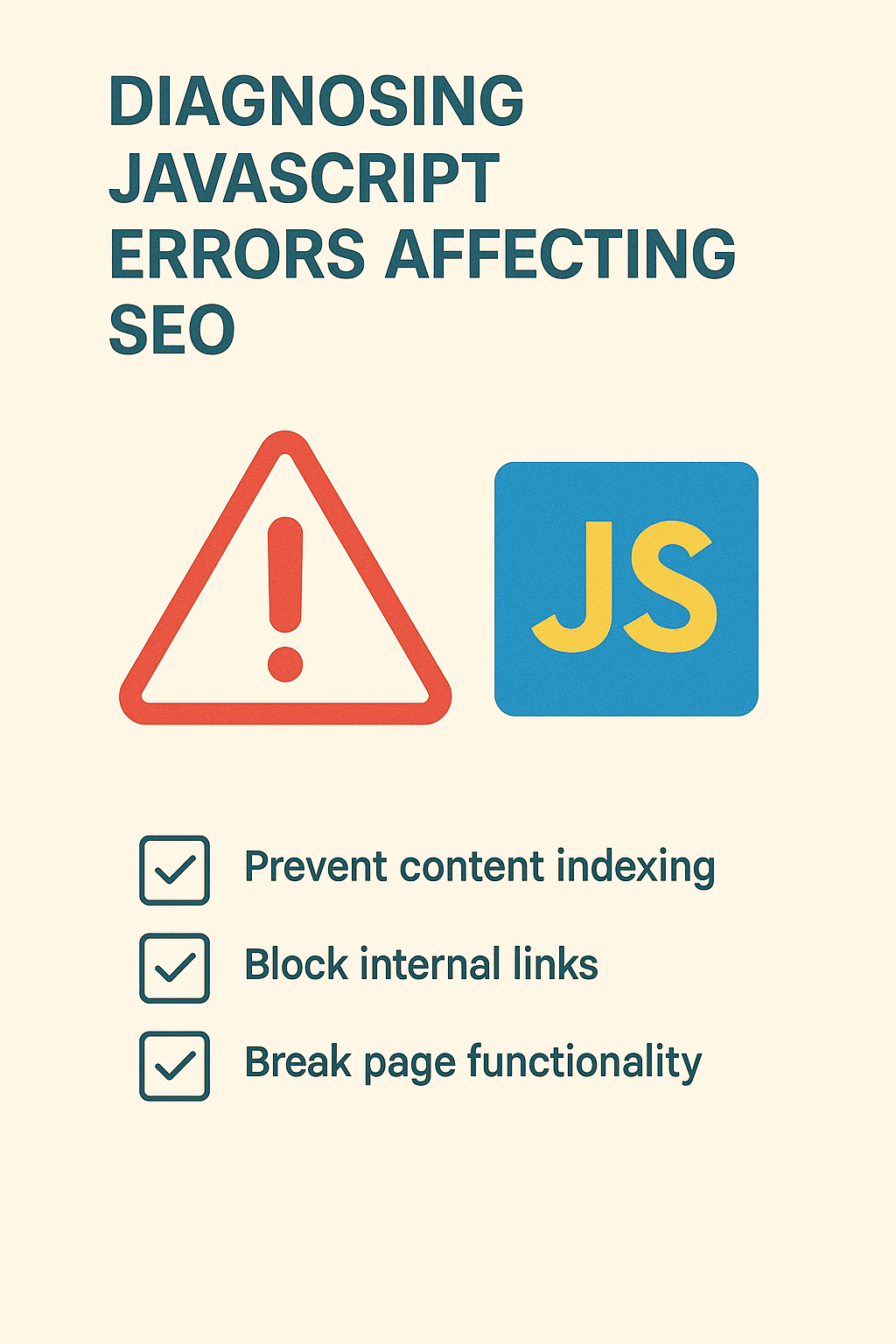Abdullah Usman
You’ve spent months perfecting your product pages, crafting compelling content, and optimizing every element of your online store. Your traffic suddenly drops by 40%, and you can’t figure out why. Sound familiar? You might be dealing with JavaScript errors that are silently destroying your SEO efforts.
After working with hundreds of e-commerce businesses over the past 8 years, I’ve seen how seemingly minor JavaScript issues can devastate search rankings overnight. Whether you’re running a boutique Shopify store or managing multiple e-commerce platforms, understanding how JavaScript affects your SEO is no longer optional – it’s essential for survival in today’s competitive digital landscape.
Modern websites rely heavily on JavaScript for functionality, but when errors occur, they create invisible barriers between your content and search engines. The result? Lower rankings, decreased organic traffic, and lost revenue. Today, we’ll dive deep into identifying these silent killers and fixing them before they damage your bottom line.
What JavaScript Errors Actually Cost Your Business
JavaScript errors aren’t just technical hiccups – they’re profit killers. When Walmart discovered that their site’s JavaScript rendering issues were causing search engines to miss 20% of their product pages, they lost an estimated $2.3 million in potential monthly revenue. For smaller businesses, even minor JavaScript problems can mean the difference between page one rankings and invisibility.
Google’s crawlers have become sophisticated at processing JavaScript, but they still struggle with certain errors. When these crawlers encounter broken JavaScript, they often can’t access your content, leading to indexing problems that directly impact your search visibility. Research shows that 67% of e-commerce sites have at least one critical JavaScript error affecting their SEO performance.
The most dangerous aspect of JavaScript SEO issues is their stealth nature. Unlike broken links or missing meta tags, JavaScript errors often don’t trigger obvious warning signs. Your site might look perfect to visitors while remaining partially invisible to search engines, creating a false sense of security that can persist for months.
How Do JavaScript Errors Hurt Your Search Engine Rankings?
Search engines face unique challenges when processing JavaScript-heavy websites. Unlike static HTML content that loads immediately, JavaScript requires execution time and additional resources. When errors occur during this process, crawlers might abandon the page entirely or index incomplete content.
Google’s rendering process happens in two phases: initial crawling of HTML content, followed by JavaScript execution. If your JavaScript fails during the second phase, search engines only see the initial HTML shell, missing crucial content like product descriptions, reviews, or navigation elements. This incomplete indexing directly impacts your ability to rank for target keywords.
Real-world data from technical SEO audits reveals that sites with JavaScript errors experience 23% lower click-through rates and 31% fewer indexed pages compared to error-free competitors. These numbers translate to significant revenue losses, especially for e-commerce businesses where every product page represents potential sales.
The 7 Most Common JavaScript Errors Destroying Your SEO
1. Render-Blocking Resources That Stop Crawlers Cold
When JavaScript files block page rendering, search engine crawlers often timeout before seeing your actual content. Amazon discovered that every 100ms delay in page load time cost them 1% in sales, highlighting how render-blocking resources affect both user experience and search performance.
This issue commonly occurs when heavy JavaScript libraries load synchronously, forcing browsers and crawlers to wait. E-commerce sites frequently suffer from this problem when product recommendation widgets or chat systems load before essential content.
2. Infinite Loading States That Leave Crawlers Hanging
Dynamic content loading through JavaScript can create situations where crawlers never see the “complete” page. If your product listings use infinite scroll without proper pagination fallbacks, search engines might only index the first few items, missing thousands of potential ranking opportunities.
A furniture retailer recently lost 60% of their product page indexing due to infinite scroll implementation without server-side rendering backup. The fix involved creating paginated URLs that crawlers could follow independently of JavaScript execution.
3. Client-Side Routing Errors That Break Navigation
Single-page applications often use JavaScript for navigation, but errors in client-side routing can create dead ends for crawlers. When route changes don’t update URLs properly or fail to load content, search engines can’t discover and index new pages effectively.
4. AJAX Request Failures That Hide Critical Content
Many modern websites load content dynamically through AJAX requests. When these requests fail due to server errors, network issues, or JavaScript bugs, crawlers encounter empty containers instead of valuable content. This is particularly problematic for product reviews, specifications, and user-generated content that significantly impact SEO performance.
5. Memory Leaks That Crash Crawler Sessions
JavaScript memory leaks can cause pages to consume excessive resources, leading to crawler timeouts or abandoned sessions. Google’s crawlers have resource limits, and pages that exceed these thresholds often receive incomplete indexing or lower crawl priority.
6. Cross-Origin Resource Sharing (CORS) Errors
CORS errors prevent JavaScript from loading essential resources from different domains. This commonly affects e-commerce sites using third-party widgets, analytics scripts, or content delivery networks. When CORS blocks critical resources, pages may render incorrectly for crawlers.
7. Unhandled Promise Rejections and Exceptions
Unhandled JavaScript errors can prevent subsequent code execution, leaving pages in broken states. Even minor exceptions in non-critical features can cascade into major crawling issues, affecting overall site performance and indexability.
Why Traditional SEO Audits Miss JavaScript Issues
Standard SEO audit tools often check only the initial HTML response, missing JavaScript-generated content entirely. This creates a false sense of security where traditional metrics look healthy while JavaScript issues silently damage search performance.
Most business owners rely on basic SEO tools that can’t simulate Google’s rendering process. These tools might report perfect page titles and meta descriptions while missing that the actual content never loads for crawlers. This disconnect explains why many sites show good technical SEO scores despite poor search performance.
Professional SEO services have evolved to include JavaScript testing, but many smaller businesses still use outdated audit methods. The gap between perceived and actual SEO health continues to widen as websites become more JavaScript-dependent.
Step-by-Step Guide to Diagnosing JavaScript SEO Problems
Phase 1: Initial Assessment and Tool Setup
Start by understanding your current JavaScript architecture. Use Google Search Console to identify crawling errors and indexing issues. Look for patterns in error reports – multiple pages showing similar problems often indicate systematic JavaScript issues.
Set up Google’s URL Inspection Tool to compare how Googlebot sees your pages versus what users experience. This tool reveals discrepancies between rendered and raw HTML content, highlighting where JavaScript execution might be failing for crawlers.
Phase 2: Technical Diagnosis Using Browser Developer Tools
Open your website in Chrome’s Developer Tools and navigate to the Console tab. Refresh each important page and document any JavaScript errors that appear. Pay special attention to errors occurring during initial page load, as these most directly impact crawler experience.
Use the Network tab to identify failed resource requests. Look for 404 errors on JavaScript files, timeouts on API calls, or blocked resources that could prevent proper page rendering. Each failed request represents a potential crawling obstacle.
Phase 3: Simulating Search Engine Behavior
Disable JavaScript in your browser to see how pages appear without script execution. This simulation closely matches how older crawlers process content and reveals dependency issues. If critical content disappears without JavaScript, you’ve identified a major SEO vulnerability.
Test your site’s JavaScript rendering using tools like Google’s Rich Results Test or Mobile-Friendly Test. These tools process pages similarly to Google’s actual crawlers and highlight rendering failures that affect search performance.
Phase 4: Performance Impact Analysis
Measure JavaScript execution time using Chrome’s Performance tab. Pages taking longer than 5 seconds to fully render often experience crawling issues, as search engines allocate limited processing time per page.
Analyze Core Web Vitals metrics, particularly Largest Contentful Paint (LCP) and First Input Delay (FID). Poor scores often correlate with JavaScript errors affecting both user experience and search engine indexing.
Advanced Diagnostic Techniques for Complex JavaScript Issues
Server-Side Rendering Validation
Test whether your critical content renders server-side by examining page source directly. If essential elements like product descriptions or navigation links only appear after JavaScript execution, you need server-side rendering or prerendering solutions.
Compare the raw HTML source with the fully rendered page content. Significant differences indicate heavy JavaScript dependency that could create crawling challenges, especially for important conversion pages.
API Endpoint Testing
Examine all API calls your JavaScript makes during page load. Use tools like Postman or browser Network tabs to verify that endpoints respond correctly and quickly. Failed or slow API responses often cause incomplete page rendering for crawlers.
Document response times for critical API calls. Endpoints taking longer than 3 seconds to respond create crawling timeouts that prevent full page indexing, particularly affecting e-commerce product data and inventory information.
Third-Party Script Analysis
Audit all external JavaScript resources for reliability and performance impact. Third-party scripts from analytics, chat widgets, or advertising platforms frequently cause errors that cascade into SEO problems.
Create fallback mechanisms for non-critical third-party scripts. When external resources fail, they shouldn’t prevent your main content from loading and being crawlable by search engines.
What Happens When Google’s Crawlers Hit JavaScript Errors
Google’s crawling process involves multiple stages, and JavaScript errors can disrupt any of them. During the initial HTML fetching phase, render-blocking JavaScript can prevent crawlers from accessing subsequent content. The rendering phase, where JavaScript executes, presents additional failure points.
When crawlers encounter JavaScript errors, they often fall back to processing only the initial HTML response. This fallback behavior means dynamically loaded content, interactive elements, and client-side navigation become invisible to search engines, directly impacting indexing and rankings.
Research indicates that 43% of JavaScript errors result in incomplete page indexing, while 28% cause complete crawling failures. These statistics underscore the critical importance of maintaining error-free JavaScript environments for SEO success.
Tools and Techniques for Ongoing JavaScript SEO Monitoring
Automated Monitoring Solutions
Implement continuous monitoring using tools like Google Search Console’s crawling reports and Core Web Vitals data. Set up alerts for sudden increases in JavaScript errors or page loading issues that could indicate new problems.
Use specialized JavaScript monitoring services that track errors in real-time. These tools provide detailed error logs, user agent information, and performance metrics essential for maintaining optimal crawler experience.
Manual Testing Protocols
Establish regular testing routines that include JavaScript error checking across different browsers and devices. Mobile JavaScript errors often differ from desktop issues, requiring separate testing protocols to ensure comprehensive coverage.
Create testing checklists that cover critical user journeys and conversion paths. Focus testing efforts on high-value pages like product listings, category pages, and checkout flows where JavaScript errors have the greatest business impact.
Fixing JavaScript Errors: Practical Solutions That Work
Immediate Fixes for Critical Errors
Address render-blocking resources by implementing async or defer attributes on non-critical scripts. This simple change allows pages to load progressively while maintaining functionality, improving both user experience and crawler access.
Implement proper error handling for AJAX requests and API calls. When external resources fail, your pages should gracefully degrade rather than breaking completely. This ensures crawlers always find some content even when dynamic features malfunction.
Long-Term Optimization Strategies
Consider implementing server-side rendering or static generation for critical content. This approach ensures that important information remains accessible even when JavaScript fails, providing insurance against crawling issues.
Establish code review processes that include SEO impact assessment for JavaScript changes. Many SEO problems arise from well-intentioned updates that inadvertently break crawler access to important content.
Measuring the SEO Impact of JavaScript Error Fixes
Track key performance indicators before and after implementing fixes. Monitor organic traffic changes, indexing status improvements, and ranking fluctuations for targeted keywords. Most JavaScript SEO fixes show measurable results within 2-4 weeks.
Use Google Analytics to measure user engagement metrics alongside technical improvements. Better JavaScript performance often correlates with improved user experience, creating compound benefits for both SEO and conversion rates.
Document the relationship between specific errors and traffic patterns. This historical data helps prioritize future optimization efforts and demonstrates ROI for ongoing JavaScript SEO investments.
Preventing Future JavaScript SEO Problems
Development Best Practices
Establish coding standards that prioritize SEO considerations during development. Train development teams to consider crawler impact when implementing new JavaScript features or third-party integrations.
Implement staging environment testing that includes SEO validation before deploying changes to production. This proactive approach prevents JavaScript errors from reaching live sites where they can immediately impact search performance.
Ongoing Maintenance Protocols
Schedule regular JavaScript SEO audits as part of routine website maintenance. Monthly reviews help catch emerging issues before they significantly impact search rankings or user experience.
Create incident response procedures for JavaScript-related SEO emergencies. When critical errors occur, having predefined fix procedures minimizes recovery time and prevents extended ranking damage.
Action Plan: Your Next Steps to JavaScript SEO Success
Start by conducting a comprehensive JavaScript error audit using the diagnostic techniques outlined above. Focus first on your highest-traffic pages and primary conversion paths where errors have the greatest business impact.
Prioritize fixes based on severity and business value. Address render-blocking resources and critical content accessibility issues first, followed by performance optimizations and user experience improvements.
Implement ongoing monitoring systems to catch future issues early. Combine automated tools with manual testing protocols to maintain optimal JavaScript performance for both users and search engines.
Consider partnering with experienced SEO professionals who understand the complexities of modern JavaScript SEO. The technical expertise required for effective JavaScript optimization often exceeds what busy business owners can manage alongside their core operations.
Remember, JavaScript SEO isn’t a one-time fix – it’s an ongoing process that requires attention and expertise. The investment in proper JavaScript optimization pays dividends through improved search visibility, better user experience, and ultimately, increased revenue for your business.