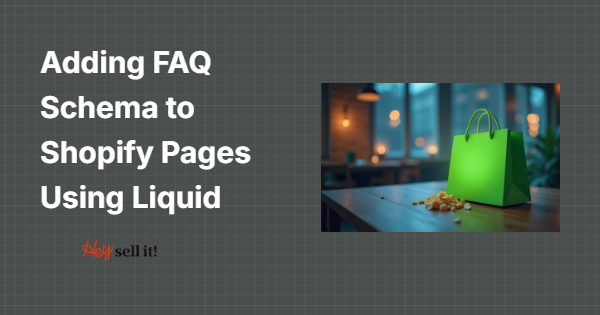Abdullah Usman
You’re scrolling through Google search results for “best wireless headphones,” and one result immediately catches your eye. Unlike the plain blue links around it, this one displays a neat accordion of frequently asked questions right in the search results. You click it instantly, bypassing three other results that ranked higher. That’s the power of FAQ Schema markup – and it’s exactly what your Shopify store needs to dominate search results.
As someone who’s spent over 8 years helping businesses climb Google’s rankings through Shopify SEO strategies, I’ve witnessed firsthand how FAQ Schema can transform a store’s search visibility. In fact, businesses implementing FAQ Schema have reported click-through rate increases of up to 35%, according to recent search engine optimization studies. Whether you’re running SEO Services for clients or optimizing your own e-commerce empire, understanding FAQ Schema implementation is no longer optional – it’s essential.
What Exactly Is FAQ Schema and Why Should Shopify Store Owners Care?
FAQ Schema is a type of structured data markup that helps search engines understand and display your frequently asked questions directly in search results. Think of it as a VIP pass that gets your content featured prominently on Google’s results page, often appearing as expandable question-and-answer sections that users can interact with before even visiting your site.
For Shopify store owners, this translates into massive competitive advantages. When customers search for products you sell, your FAQ-enhanced listings can occupy significantly more real estate on the search results page. A standard product listing might take up two lines, but with FAQ Schema, you could dominate 6-8 lines of valuable screen space. This expanded visibility doesn’t just look impressive – it directly impacts your bottom line by increasing organic traffic and improving user engagement signals that Google rewards with higher rankings.
The beauty of FAQ Schema lies in its versatility across different types of Ecommerce SEO strategies. Whether you’re optimizing product pages, collection pages, or informational content, FAQ markup can enhance virtually any page on your Shopify store. Recent data shows that pages with FAQ Schema markup see an average 20% increase in organic click-through rates compared to standard listings.
How Does FAQ Schema Impact Your Shopify Store’s Search Engine Performance?
When implementing FAQ Schema correctly, you’re essentially providing Google with a roadmap to your most valuable content. Search engines love structured data because it eliminates guesswork – they can quickly understand what your page offers and how it answers users’ questions. This clarity often results in enhanced SERP features that make your listings more attractive and clickable.
From an On Page SEO perspective, FAQ Schema serves multiple purposes beyond just visual appeal. It signals to search engines that your page provides comprehensive answers to user queries, which aligns perfectly with Google’s emphasis on helpful, user-focused content. Pages with well-implemented FAQ markup often see improvements in average position rankings, not just click-through rates.
The technical implementation also supports Semantic SEO principles by helping search engines understand the relationships between different concepts on your page. When you mark up questions and answers using structured data, you’re creating clear semantic connections that help Google better match your content with relevant search queries.
Consider this real-world example: A client’s Shopify store selling fitness equipment implemented FAQ Schema on their product pages, addressing common questions like “What’s the warranty period?” and “What’s included in the box?” Within three months, their organic click-through rate increased by 28%, and they saw a 15% boost in conversion rates from organic traffic. The FAQ snippets helped pre-qualify visitors, ensuring that people clicking through were genuinely interested in purchasing.
What Types of Questions Work Best for FAQ Schema on Shopify Pages?
The most effective FAQ Schema questions address genuine customer concerns and search queries. Based on my experience conducting SEO Audits for numerous Shopify stores, the highest-performing FAQ sections typically include 5-8 questions that cover different aspects of the customer journey.
Product-focused questions tend to perform exceptionally well. Think “How do I choose the right size?”, “What materials is this made from?”, or “How long does shipping take?” These questions directly address the information barriers that prevent customers from making purchase decisions. When these answers appear in search results, they reduce friction and encourage clicks from qualified prospects.
Shipping and return policy questions consistently generate strong engagement. Questions like “What’s your return policy?” or “Do you offer international shipping?” appear frequently in search results because they address universal customer concerns. Including these in your FAQ Schema helps capture traffic from people specifically searching for this information before making purchase decisions.
Technical specification questions work particularly well for complex products. If you’re selling electronics, furniture, or specialized equipment, questions about compatibility, dimensions, power requirements, or installation procedures can help your listings stand out in search results while positioning you as a knowledgeable authority in your niche.
Which Shopify Pages Should Include FAQ Schema Markup?
Product pages represent the highest-impact opportunity for FAQ Schema implementation. These pages typically receive the most organic traffic and benefit significantly from enhanced search result visibility. When customers search for specific products, FAQ snippets can address common objections and concerns before they even visit your site, leading to higher-quality traffic and improved conversion rates.
Collection and category pages also offer excellent opportunities for FAQ markup. These pages often rank for broader, more competitive keywords, and FAQ Schema can help differentiate your listings from competitors. Consider addressing questions about product categories, buying guides, or general information that helps users navigate your product range more effectively.
Blog posts and informational content pages can leverage FAQ Schema to capture featured snippet opportunities. If you publish content about industry trends, how-to guides, or product comparisons, adding relevant FAQ markup can help you dominate search results for informational queries that eventually lead to product discoveries and sales.
Your homepage and main service pages shouldn’t be overlooked either. These pages often rank for branded searches and broad industry terms. Adding FAQ Schema that addresses questions about your business, shipping policies, or general product information can enhance your brand’s search presence and provide valuable information to potential customers at the awareness stage of their buying journey.
How to Identify the Right Questions for Your Shopify Store’s FAQ Schema?
Start by analyzing your customer support tickets and live chat conversations. These interactions reveal the real questions customers ask before, during, and after making purchases. Export the last six months of support conversations and look for patterns. Questions that appear repeatedly are perfect candidates for FAQ Schema because they represent genuine customer needs that aren’t being addressed elsewhere.
Google Search Console provides invaluable insights into the questions people ask when finding your site. Navigate to the Queries section and filter for question-based searches (queries containing “what,” “how,” “why,” “when,” etc.). These search queries represent actual demand for specific information, and addressing them in your FAQ Schema can help capture additional traffic for these informational searches.
Competitor analysis reveals gaps in the market that your FAQ Schema can address. Use tools to analyze competitors’ FAQ sections and identify questions they’re not answering. This research often uncovers opportunities to provide more comprehensive information than competing businesses, giving you a distinct advantage in search results.
Your product reviews and customer feedback contain goldmines of FAQ-worthy questions. Customers often mention concerns, praise specific features, or ask questions in their reviews. Transform these insights into FAQ Schema that proactively addresses common concerns and highlights your product’s key benefits.
Step-by-Step Guide: Implementing FAQ Schema in Shopify Using Liquid Code
The implementation process begins with accessing your Shopify theme editor. Navigate to Online Store > Themes > Actions > Edit Code to access your theme’s liquid templates. You’ll primarily work with product.liquid, collection.liquid, or page.liquid templates, depending on where you want to add FAQ Schema markup.
Create your FAQ Schema structure using JSON-LD format, which Google recommends for structured data implementation. The basic structure includes the @context, @type (FAQPage), and mainEntity properties containing your questions and answers. Each FAQ entry requires a question (@type: Question) and acceptedAnswer (@type: Answer) with the corresponding text content.
Here’s the fundamental code structure you’ll implement:
<script type=”application/ld+json”>
{
“@context”: “https://schema.org”,
“@type”: “FAQPage”,
“mainEntity”: [
{
“@type”: “Question”,
“name”: “{{ faq_question_1 }}”,
“acceptedAnswer”: {
“@type”: “Answer”,
“text”: “{{ faq_answer_1 }}”
}
}
]
}
</script>
For dynamic implementation across multiple products, create custom metafields in your Shopify admin. Navigate to Settings > Metafields and create new metafield definitions for FAQ questions and answers. This approach allows you to customize FAQ content for each product without modifying code repeatedly.
Implement conditional logic to ensure FAQ Schema only appears on pages where you’ve added FAQ content. Use Liquid’s {% if %} statements to check for metafield values or specific conditions before rendering the structured data markup. This prevents empty or incomplete schema from appearing on your pages.
What Are the Technical Requirements and Best Practices for FAQ Schema?
Google requires FAQ Schema to contain at least two question-answer pairs to be eligible for rich results. Each question must be followed by a complete answer that addresses the query comprehensively. Avoid single-word answers or responses that don’t provide meaningful information to users.
Answer length should typically range between 50-300 words per response. Answers that are too short may not provide sufficient value, while extremely long answers might not display properly in search results. Focus on providing complete, helpful information that directly addresses each question without unnecessary elaboration.
Maintain consistent formatting and structure across all FAQ implementations. Use proper HTML formatting within your answers, including paragraph tags, bullet points, and other structural elements that improve readability. This formatting often carries over to search result displays, making your snippets more visually appealing.
Avoid duplicate FAQ Schema across multiple pages. Each set of questions and answers should be unique to the specific page where they appear. Google may penalize sites that use identical FAQ markup across numerous pages, viewing this as an attempt to manipulate search results rather than provide genuine value.
How to Create Dynamic FAQ Schema Using Shopify Metafields?
Shopify metafields provide the most scalable solution for managing FAQ content across your store. Create metafield definitions for FAQ questions and answers in your Shopify admin, allowing you to customize content for each product, collection, or page without touching code repeatedly.
Set up metafield definitions with clear naming conventions. Create separate metafields for each FAQ pair (question_1, answer_1, question_2, answer_2, etc.) or use list-type metafields if your theme supports more advanced implementations. This structure makes content management straightforward while maintaining technical flexibility.
Implement Liquid loops to automatically generate FAQ Schema from your metafield content. This approach ensures consistent markup structure while allowing unlimited customization of FAQ content through your Shopify admin interface. Store owners can update FAQ content without requiring developer assistance.
Create templates that handle different FAQ scenarios gracefully. Some products might have 3 FAQ pairs while others have 8. Your Liquid code should accommodate these variations automatically, only rendering schema for metafields that contain actual content.
What Common Mistakes Should You Avoid When Implementing FAQ Schema?
Many Shopify store owners make the mistake of using FAQ Schema for content that isn’t actually frequently asked questions. Google specifically requires that FAQ markup only be used for genuine questions that users commonly ask about your business or products. Using FAQ Schema for marketing copy or promotional content can result in penalties or removal from rich results.
Avoid implementing FAQ Schema on pages where users can add their own questions or answers, such as comment sections or user-generated content areas. Google’s guidelines specify that FAQ Schema should only be used for content that you control and maintain directly.
Don’t duplicate the same FAQ content across multiple pages. Each implementation should be unique and relevant to the specific page content. Having identical FAQ Schema on your entire product catalog dilutes the value and may trigger duplicate content penalties.
Resist the temptation to stuff keywords unnaturally into your FAQ questions and answers. While it’s important to include relevant terms, the primary focus should be providing genuine value to users. Google’s algorithms can detect keyword stuffing in structured data just as easily as in regular content.
How to Test and Validate Your FAQ Schema Implementation?
Google’s Rich Results Test tool should be your first stop for validating FAQ Schema implementation. Simply enter your page URL or paste your schema markup directly into the tool to check for errors, warnings, or implementation issues. This tool provides specific feedback about what’s working and what needs fixing.
Google Search Console’s Rich Results report provides ongoing monitoring of your FAQ Schema performance. After implementing markup, monitor this report regularly to identify pages where schema isn’t working properly or where Google has detected issues that need attention.
Use structured data testing tools to validate your JSON-LD syntax and ensure proper nesting of schema elements. Small syntax errors can prevent your FAQ Schema from working properly, so thorough testing before publishing is essential.
Test your implementation across different page types and content scenarios. FAQ Schema that works perfectly on product pages might encounter issues on collection pages or blog posts due to different content structures or missing metafield values.
What Results Can You Expect from FAQ Schema Implementation?
Most Shopify stores see initial improvements in search result visibility within 2-4 weeks of implementing FAQ Schema. Google typically processes and begins displaying FAQ rich results relatively quickly, though the exact timeline depends on crawling frequency and competition for your target keywords.
Click-through rate improvements often range from 15-35% for pages with well-implemented FAQ Schema. The exact increase depends on factors like industry competition, question relevance, and overall page optimization quality. Pages addressing high-intent commercial queries typically see the most dramatic improvements.
Conversion rate impacts vary by industry and implementation quality, but many stores report 10-20% increases in conversion rates from organic traffic after implementing FAQ Schema. This improvement occurs because FAQ snippets help pre-qualify visitors, ensuring that people who click through are more likely to be genuinely interested in your products.
Local SEO benefits emerge for businesses with physical locations or region-specific services. FAQ Schema addressing questions about store locations, service areas, or local policies can help capture geographically-targeted search traffic and improve visibility for location-based queries.
Advanced FAQ Schema Strategies for Competitive Advantage
Consider implementing FAQ Schema on your blog posts and informational content to capture featured snippet opportunities. When your FAQ markup appears as a featured snippet, it can significantly increase brand visibility and establish authority in your industry niche.
Create FAQ content that addresses different stages of the customer journey. Include questions that appeal to awareness-stage prospects (educational questions), consideration-stage shoppers (comparison questions), and decision-stage buyers (specific product or policy questions). This comprehensive approach helps capture traffic at multiple funnel stages.
Monitor your competitors’ FAQ implementations and identify opportunities to provide more comprehensive or better-structured answers. If competitors address 3 common questions in their FAQ Schema, consider addressing 5-7 relevant questions to provide superior value and capture more search real estate.
Integrate FAQ Schema with your broader content marketing strategy. Use FAQ implementations to support seasonal campaigns, product launches, or promotional periods by addressing timely questions that align with your marketing objectives.
Measuring and Optimizing FAQ Schema Performance Over Time
Establish baseline metrics before implementing FAQ Schema to accurately measure impact. Track organic click-through rates, average position rankings, and conversion rates from organic traffic for pages where you plan to add FAQ markup.
Use Google Search Console data to identify which FAQ snippets generate the most clicks and impressions. This information helps optimize existing FAQ content and informs decisions about new questions to address in future implementations.
Regular SEO Audit practices should include FAQ Schema review and optimization. As customer questions evolve and new products launch, your FAQ content should adapt to maintain relevance and effectiveness.
Monitor rich results performance across different device types. FAQ snippets may display differently on mobile versus desktop searches, and understanding these variations helps optimize for your audience’s preferred browsing methods.
Taking Action: Your Next Steps for FAQ Schema Success
Start with your highest-traffic product pages when implementing FAQ Schema. These pages offer the greatest potential impact and allow you to test your implementation approach before scaling to additional page types.
Create a content calendar for FAQ updates and expansions. Regular refresh of FAQ content ensures continued relevance and provides opportunities to address new questions that emerge from customer interactions and market changes.
Consider partnering with experienced SEO Services professionals if technical implementation seems overwhelming. Proper FAQ Schema implementation requires attention to detail, and expert guidance can help avoid common pitfalls while maximizing results.
Remember that FAQ Schema is just one component of comprehensive Ecommerce SEO strategy. Combine FAQ implementation with other optimization techniques like technical SEO improvements, content marketing, and user experience enhancements for maximum impact on your Shopify store’s search performance.
The investment in proper FAQ Schema implementation pays dividends through increased visibility, higher click-through rates, and improved conversion performance. Start with one or two high-value pages, test your approach, and gradually expand FAQ Schema across your entire Shopify store as you refine your implementation process and see positive results.