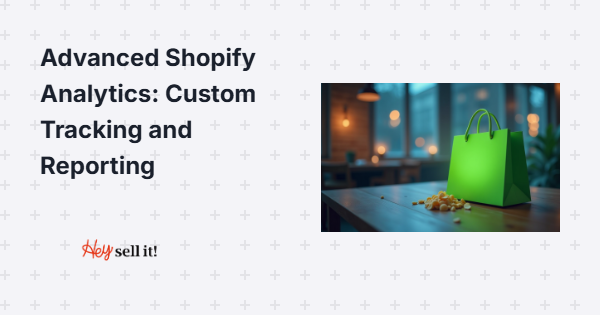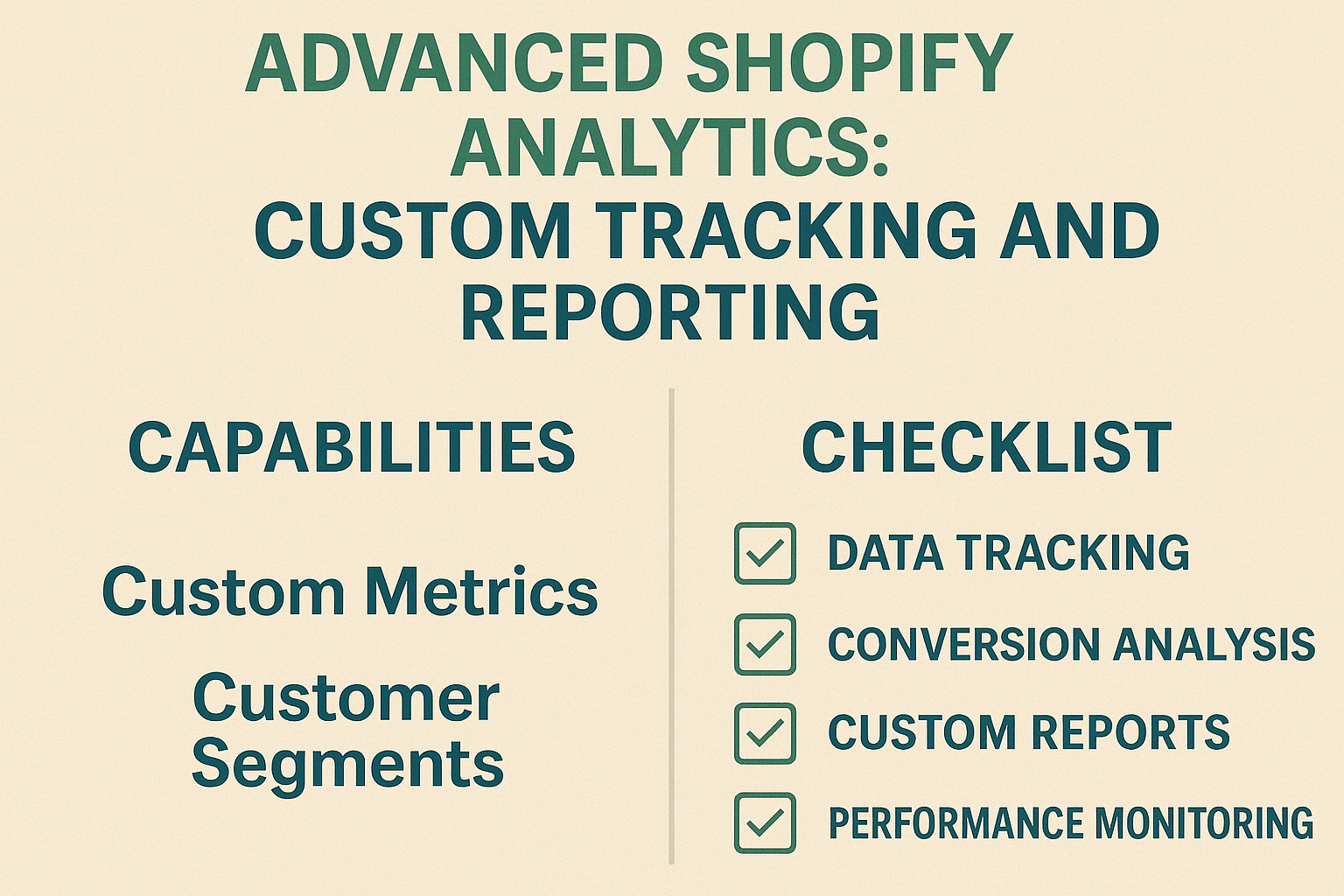Abdullah Usman
You’re running a Shopify store that generates $50,000 monthly, but you have no idea which products are your real profit drivers, where your best customers come from, or why your conversion rate dropped 15% last month. Sound familiar? You’re not alone – 73% of e-commerce businesses rely on basic analytics that barely scratch the surface of what’s really happening in their stores.
After working with hundreds of e-commerce clients through our SEO services, I’ve seen firsthand how proper analytics implementation can transform struggling stores into profit machines. One client increased their revenue by 47% in just four months simply by implementing the custom tracking strategies I’m about to share with you.
Today, we’re diving deep into advanced Shopify analytics that go way beyond those basic reports you glance at once a week. We’ll explore custom tracking setups, advanced reporting techniques, and actionable insights that will revolutionize how you understand and grow your business.
Why Standard Shopify Analytics Fall Short for Growing Businesses
Shopify’s built-in analytics provide a decent starting point, but they’re like looking at your business through a keyhole. You see bits and pieces, but miss the complete picture that drives real growth decisions.
Standard reports show you surface-level metrics like total sales, visitor counts, and basic conversion rates. However, they don’t reveal customer lifetime value patterns, attribution across multiple touchpoints, or granular product performance data that serious e-commerce businesses need. When you’re competing in markets where the average conversion rate is just 2.86%, every data point matters for optimization.
The real challenge emerges when you’re scaling beyond $10,000 monthly revenue. At this stage, you need insights about customer segments, marketing channel effectiveness, and product profitability that standard analytics simply can’t provide. This is where advanced tracking becomes your competitive advantage, especially when integrated with comprehensive ecommerce SEO strategies.
What Makes Custom Tracking Essential for E-commerce Success?
Custom tracking transforms your Shopify store from a guessing game into a data-driven machine. Unlike standard analytics, custom tracking captures the specific events and behaviors that matter most to your unique business model.
Think about Sarah, who runs a boutique jewelry store on Shopify. Using standard analytics, she knew her monthly revenue but couldn’t identify which products led to repeat purchases or which marketing channels brought her highest-value customers. After implementing custom tracking, she discovered that customers who viewed her “care instructions” page had a 340% higher lifetime value. This single insight allowed her to optimize her product pages and increase her average order value by $23.
Custom tracking captures micro-interactions that predict macro-success. It tracks everything from scroll depth on product pages to abandoned cart recovery sequences, giving you the granular data needed for informed decision-making. This level of detail becomes crucial when you’re investing in on-page SEO and want to understand exactly how users interact with your optimized content.
How to Set Up Google Analytics 4 for Advanced Shopify Tracking
Google Analytics 4 (GA4) offers powerful e-commerce tracking capabilities that most Shopify store owners underutilize. The key lies in proper configuration and custom event setup that aligns with your business objectives.
Start by enabling Enhanced Ecommerce tracking in your GA4 property. This involves connecting your Shopify store through the Google Analytics app or implementing the GA4 tracking code directly. The enhanced setup captures detailed product interactions, shopping behavior, and purchase data that standard tracking misses.
Configure custom parameters for your specific business needs. For instance, track product categories, profit margins, or customer segments as custom dimensions. One client in the fitness equipment space added custom tracking for product weight and shipping costs, which revealed that customers ordering heavier items had 60% higher lifetime values – insight that completely changed their marketing focus.
Set up conversion goals beyond just purchases. Track newsletter signups, account creations, product reviews, and other valuable actions that indicate customer engagement. These micro-conversions often predict future purchases and help optimize your entire customer journey, complementing your broader SEO audit insights.
Which Custom Events Should You Track for Maximum Business Impact?
The most valuable custom events vary by business model, but certain tracking points consistently deliver actionable insights across different e-commerce verticals.
Product interaction events provide deep insights into customer behavior patterns. Track when users view product images, read descriptions, check size charts, or watch product videos. A fashion retailer I worked with discovered that customers who interacted with their size chart had conversion rates 280% higher than average – leading them to make size information more prominent across all product pages.
Customer journey milestones reveal optimization opportunities throughout your sales funnel. Track cart additions, checkout initiation, payment method selection, and shipping option choices. These events help identify exactly where customers drop off and what motivates them to complete purchases.
Post-purchase engagement events often get overlooked but provide crucial retention insights. Monitor order confirmation page visits, shipping tracking checks, review submissions, and support ticket creation. Understanding post-purchase behavior helps improve customer satisfaction and drives repeat purchases that boost your overall SEO services effectiveness.
Content engagement events align perfectly with your content marketing and semantic SEO efforts. Track blog post engagement, FAQ interactions, and educational content consumption to understand what drives customer education and trust-building.
Setting Up Enhanced Ecommerce Tracking for Product Performance
Enhanced Ecommerce tracking transforms how you understand product performance by capturing detailed interaction data throughout the customer journey. This level of tracking becomes essential when you’re managing large product catalogs or testing different merchandising strategies.
Product impression tracking shows which products get seen and how often, regardless of whether they get clicked. This data reveals valuable insights about product placement, category performance, and visual appeal effectiveness. Configure tracking to capture product position, list name (like “featured products” or “related items”), and impression context.
Product click tracking measures engagement beyond simple page views. When customers click on products from category pages, search results, or recommendation widgets, this data reveals what catches their attention and drives consideration. A home decor client discovered that products shown in lifestyle contexts had 150% higher click-through rates than isolated product shots.
Purchase attribution tracking connects sales back to specific touchpoints in the customer journey. This helps identify which product displays, promotions, or content pieces actually drive revenue. Understanding attribution becomes crucial when you’re investing in local SEO and want to track how location-based searches convert to sales.
How to Create Advanced Segments for Deeper Customer Insights
Customer segmentation transforms raw analytics data into actionable business intelligence. Advanced segments reveal distinct behavior patterns and preferences that enable personalized marketing and optimization strategies.
Behavioral segments group customers based on actions rather than demographics. Create segments for users who view multiple product categories, customers who engage with educational content, or visitors who browse but don’t purchase. One electronics retailer found that customers who viewed their buying guides had 45% higher conversion rates and spent 67% more per order.
Value-based segments identify your most profitable customers and understand what makes them different. Segment by lifetime value, average order value, or purchase frequency to uncover patterns in high-value customer behavior. This insight directly supports your ecommerce SEO strategy by helping you create content that attracts similar valuable customers.
Journey-based segments track customers through different stages of the buying process. Identify new visitors, returning browsers, cart abandoners, and loyal customers to deliver appropriate messaging and experiences. Understanding these segments helps optimize your entire funnel from initial awareness through repeat purchases.
Advanced Attribution Modeling: Understanding Your True Marketing ROI
Attribution modeling reveals the complete customer journey across multiple touchpoints, helping you understand which marketing efforts actually drive sales. Most e-commerce businesses lose money by over-investing in “last-click” channels while neglecting the touchpoints that create initial awareness and consideration.
Multi-touch attribution distributes credit across all customer interactions leading to a purchase. This approach reveals the true value of upper-funnel activities like content marketing, social media engagement, and SEO efforts that might not get direct conversion credit under standard tracking models.
Position-based attribution models recognize that different touchpoints serve different purposes in the customer journey. First-touch gets credit for awareness, last-touch for conversion, and middle touches for consideration and nurturing. A B2B software client using this model discovered their blog content (optimized through our semantic SEO approach) influenced 78% of their high-value customers, even though it rarely got last-click credit.
Custom attribution windows help account for longer consideration periods common in higher-ticket e-commerce categories. Extend your attribution window to 30, 60, or even 90 days for products that require research and comparison. This longer view often reveals the true impact of educational content and trust-building activities.
Building Custom Dashboards That Actually Guide Business Decisions
Effective dashboards present the specific metrics that drive your business decisions, not just impressive-looking numbers that don’t translate to action. The best dashboards tell a story about your business performance and highlight opportunities for improvement.
Revenue-focused dashboards should include metrics beyond total sales. Track profit margins, customer acquisition costs, lifetime value trends, and revenue per visitor to understand business health. Include comparison periods to identify trends and seasonal patterns that inform inventory and marketing decisions.
Customer-centric dashboards reveal behavior patterns that drive retention and growth. Monitor new vs. returning customer ratios, repeat purchase rates, time between orders, and customer segment performance. One subscription box client reduced churn by 23% after their dashboard revealed that customers who didn’t engage with unboxing content within 48 hours had 340% higher cancellation rates.
Marketing performance dashboards should connect spending to results across all channels. Include cost per acquisition, return on ad spend, and attribution data that shows the complete customer journey. This comprehensive view helps optimize budget allocation and identify which channels deserve increased investment.
What KPIs Actually Matter for Shopify Store Growth?
Focusing on the right KPIs makes the difference between data overwhelm and actionable insights. The most valuable metrics directly connect to business outcomes and guide specific optimization decisions.
Customer Lifetime Value (CLV) trumps most vanity metrics because it measures long-term business sustainability. Calculate CLV by segment, acquisition channel, and product category to understand where to focus growth efforts. A supplements client increased profitability by 89% after discovering their email-acquired customers had CLVs 450% higher than social media customers.
Average Order Value (AOV) growth indicates successful upselling and cross-selling strategies. Track AOV trends over time and by customer segment to identify optimization opportunities. Consider AOV alongside profit margins since some tactics that increase order size might reduce profitability.
Conversion Rate by Traffic Source reveals which marketing channels attract buyers versus browsers. This insight helps optimize marketing spend and identify channels that need better targeting or messaging. Remember that a 3% conversion rate from high-intent traffic often beats 5% from low-quality visitors.
Customer Acquisition Cost (CAC) vs. CLV ratio determines marketing sustainability. Aim for a CLV to CAC ratio of at least 3:1, with 5:1 or higher indicating excellent unit economics. This metric guides budget allocation and helps identify when scaling efforts will be profitable.
Leveraging Cohort Analysis for Long-term Business Planning
Cohort analysis reveals customer behavior patterns over time, providing insights that snapshot metrics miss entirely. This analysis becomes crucial for subscription businesses, seasonal retailers, and any e-commerce store focused on repeat purchases.
Monthly cohorts track how customer groups behave over time based on their first purchase month. This analysis reveals seasonal patterns, product quality issues, and the long-term impact of marketing campaigns. A outdoor gear retailer discovered that customers acquired during winter months had 40% higher lifetime values due to different gear needs and usage patterns.
Product cohorts group customers by their first purchase category to understand cross-selling opportunities and category performance. Track how customers who start with different products progress through your catalog and identify natural upgrade paths. This insight directly supports your on-page SEO efforts by helping you create better product recommendation systems.
Channel cohorts analyze customer behavior based on acquisition source to optimize marketing spend. Compare how customers from different channels behave over time in terms of purchase frequency, order value, and retention rates. These insights help allocate budget toward channels that deliver sustained value rather than just immediate conversions.
How to Use Heat Maps and User Session Recordings for Conversion Optimization
Visual analytics tools like heat maps and session recordings reveal what customers actually do on your site, not just what they click. This behavioral data exposes friction points and optimization opportunities that traditional analytics miss.
Heat map analysis shows where customers focus attention on key pages like product pages, checkout flows, and category listings. Areas with high attention but low conversion often indicate messaging problems or missing information. A jewelry retailer increased conversions by 34% after heat maps revealed customers spent significant time looking for size information that was buried in product descriptions.
Scroll maps reveal how far down pages customers read, helping optimize content placement and page length. If important information sits below the fold where most customers don’t scroll, you’re losing potential sales. This insight particularly benefits your SEO services by showing which content sections actually get read and engaged with.
User session recordings capture the complete customer experience, showing exactly where people struggle or get confused. Watch recordings of both converting and non-converting sessions to identify patterns and optimization opportunities. One client discovered that customers were clicking non-clickable elements, leading to frustration and abandonment – a simple UX fix that improved conversions by 18%.
Setting Up Automated Reporting for Consistent Business Monitoring
Automated reports ensure you stay informed about business performance without spending hours manually pulling data. The key lies in creating reports that highlight exceptions and trends rather than just regular updates.
Performance alerts notify you when important metrics exceed normal ranges. Set up alerts for sudden traffic drops, conversion rate changes, or revenue anomalies that require immediate attention. Configure alerts with appropriate sensitivity to avoid notification fatigue while catching genuine issues quickly.
Weekly executive summaries should highlight key performance indicators, notable changes, and actionable insights. Include context about external factors like seasonality, promotions, or market changes that might explain performance variations. These reports help maintain strategic focus rather than getting lost in daily fluctuations.
Monthly deep-dive reports analyze trends, cohort performance, and strategic metrics that guide longer-term decisions. Include customer segment analysis, product performance reviews, and marketing channel effectiveness to support quarterly planning and budget allocation decisions.
Integrating Analytics with Your Marketing and SEO Strategy
Analytics integration transforms data insights into marketing and SEO optimizations that drive measurable business growth. The most successful e-commerce businesses use analytics to inform every aspect of their digital strategy.
SEO performance tracking connects organic search efforts to business outcomes. Monitor which keywords drive valuable traffic, how organic visitors behave compared to other channels, and which content pieces contribute to conversions. This data helps prioritize SEO audit recommendations and content creation efforts for maximum impact.
Content performance analysis reveals which educational and promotional content actually influences purchases. Track how blog readers, video viewers, and guide consumers progress through your sales funnel compared to other visitors. A fitness equipment client discovered that customers who read their exercise guides had 67% higher lifetime values, leading them to expand their content marketing significantly.
Email marketing integration tracks how email subscribers behave on-site and which email campaigns drive the most valuable actions. Connect email engagement data with purchase behavior to optimize segmentation and messaging strategies. This integration helps identify which email content types and frequencies work best for different customer segments.
Taking Action: Your Next Steps for Implementation
Start implementing advanced analytics by focusing on the metrics that most directly impact your business goals. Don’t try to track everything at once – begin with customer lifetime value, conversion rates by source, and basic cohort analysis.
Set up enhanced e-commerce tracking in GA4 as your foundation, then gradually add custom events and segments based on your specific business needs. Prioritize tracking that reveals optimization opportunities rather than just measurement for measurement’s sake.
Create automated reports that keep you informed without overwhelming you with data. Focus on trends, exceptions, and actionable insights rather than comprehensive data dumps that nobody has time to analyze properly.
Remember that analytics implementation is an iterative process. Start with basics, learn from the insights, and gradually add more sophisticated tracking as your understanding grows. The goal isn’t perfect measurement – it’s better decision-making that drives sustainable business growth.
Your e-commerce success depends on understanding your customers, optimizing their experience, and making data-driven decisions about where to invest your time and money. Advanced Shopify analytics provide the foundation for this understanding, turning your store into a sophisticated, growth-oriented business machine.