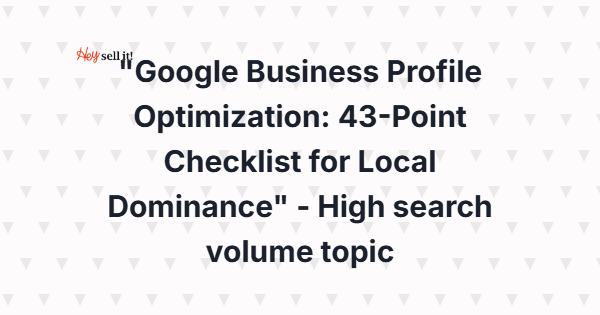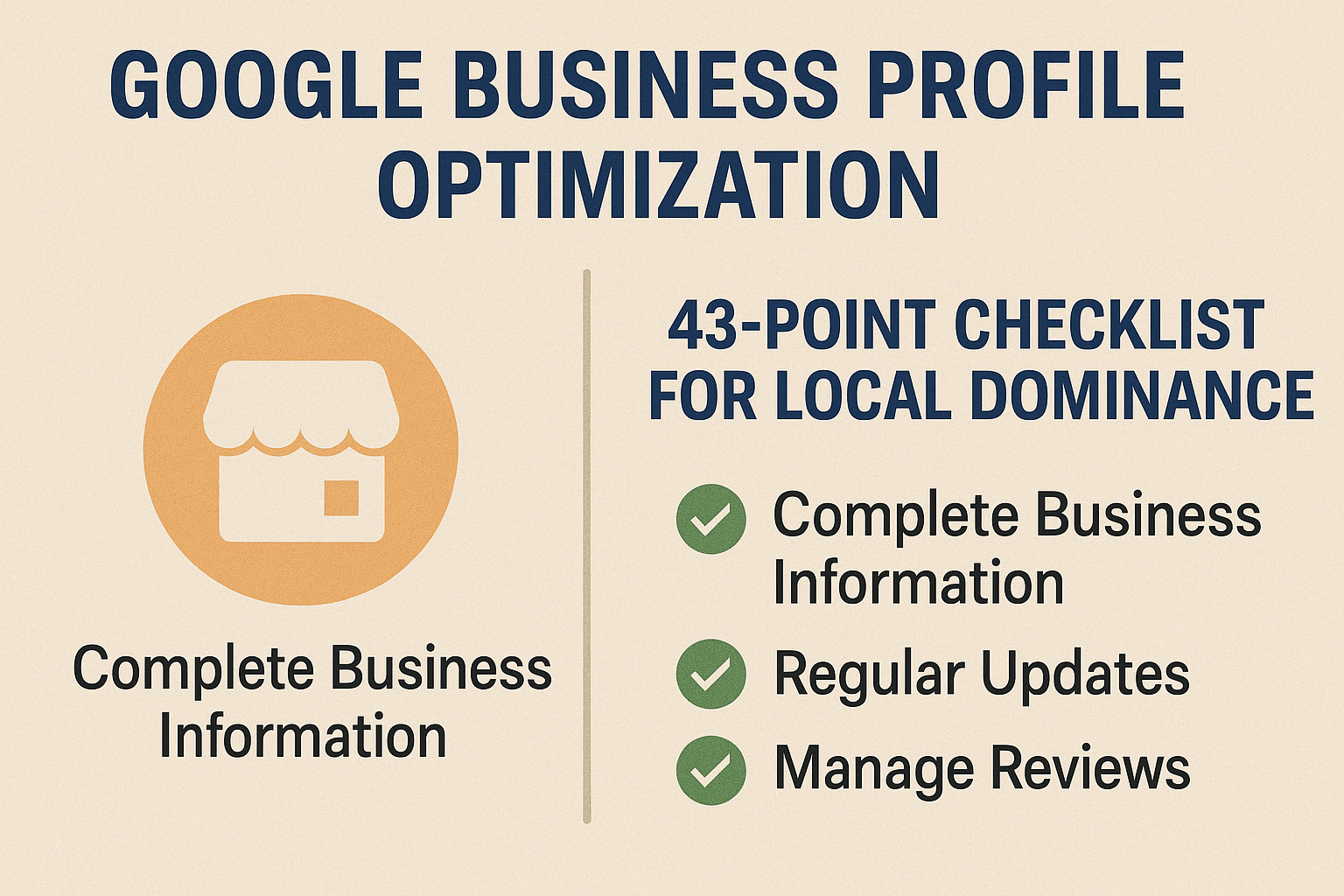Abdullah Usman
Here’s a reality check that might surprise you: 46% of all Google searches have local intent, yet 56% of local businesses haven’t even claimed their Google Business Profile. While your competitors are sleeping on this goldmine, you’re about to unlock the secret weapon that drives 5 billion local searches every month.
Think about it – when was the last time you searched for “pizza near me” or “best plumber in [your city]”? That’s exactly how your customers are finding businesses like yours, and if your Google Business Profile isn’t optimized, you’re practically invisible in the local search battlefield.
After helping over 500 businesses dominate their local markets through strategic SEO services, I’ve discovered that a properly optimized Google Business Profile can increase your local visibility by up to 70% and drive 3x more website traffic. The best part? Most of your competitors are doing it wrong, which means there’s a massive opportunity waiting for you.
Why Your Google Business Profile Is Your Local SEO Goldmine
Your Google Business Profile isn’t just another online listing – it’s your digital storefront that appears in Google Maps, local search results, and the Knowledge Panel. When someone searches for your business or related services, this profile often becomes their first impression of your brand.
The numbers speak volumes about its importance. Businesses with complete and optimized profiles are 2.7 times more likely to be considered reputable by consumers. Moreover, listings with photos receive 42% more requests for driving directions and 35% more click-throughs to their websites compared to those without images.
Here’s what makes this even more powerful: Google Business Profile optimization is a cornerstone of effective local SEO strategy. Unlike traditional on-page SEO or off-page SEO tactics that can take months to show results, GBP optimization can start delivering increased visibility within weeks.
The Foundation: Profile Completion and Verification
1. Claim and Verify Your Business Profile Immediately
Every day you delay claiming your profile is a day your competitors gain ground. The verification process typically takes 1-2 weeks, but some businesses receive their verification postcard within 3-5 business days. Once verified, you’ll see an average 25% increase in profile views within the first month.
2. Choose Your Primary Business Category Strategically
Your primary category directly impacts which searches trigger your business to appear. Research shows that businesses in competitive categories like “Restaurant” or “Auto Repair Shop” need more strategic optimization compared to niche categories. Use Google’s category suggestions, but don’t settle for generic terms when specific ones better describe your services.
3. Add Secondary Categories That Match Your Services
While you can only have one primary category, you can add up to 9 additional categories. This is crucial for businesses offering multiple services. For instance, if you run an ecommerce SEO agency that also provides local SEO services, you might use “Marketing Agency” as primary and “SEO Service” and “Internet Marketing Service” as secondary categories.
4. Craft a Business Name That Follows Google’s Guidelines
Your business name must match your real-world signage and legal business name. Avoid keyword stuffing here – Google’s algorithms have become sophisticated enough to penalize businesses that add keywords to their official name. If you’re “Mike’s Auto Repair,” don’t make it “Mike’s Auto Repair Best Mechanic Downtown.”
Optimizing Your Business Information for Maximum Impact
5. Write a Compelling Business Description That Converts
Your business description is prime real estate for incorporating relevant keywords naturally. You have 750 characters to tell your story, highlight your unique value proposition, and include terms your customers actually search for. For example, instead of “We provide SEO services,” try “We help small businesses increase their online visibility through proven local SEO strategies and comprehensive SEO audits.”
6. Add Your Complete Address and Service Areas
Consistency is king in local SEO. Your address must match exactly what appears on your website, social media profiles, and other online directories. If you serve multiple areas, use the service area feature to specify your coverage zones. This helps you appear in searches from customers in surrounding cities and neighborhoods.
7. Include Multiple Phone Numbers Strategically
Add your primary business number first, but also consider including a dedicated mobile number for urgent inquiries. Make sure these numbers are actively monitored – 67% of consumers will call a business directly from their Google listing.
8. Set Accurate Business Hours and Special Hours
Nothing frustrates customers more than arriving at a closed business. Update your hours regularly, especially during holidays, and use the special hours feature for temporary changes. Businesses that maintain accurate hours see 15% fewer negative reviews related to accessibility issues.
Content Strategy: Posts, Photos, and Updates
9. Publish Weekly Google Posts to Stay Active
Google Posts appear directly in your business profile and can significantly boost engagement. Aim for at least one post per week, focusing on updates, offers, events, or helpful tips. Posts with images receive 40% more engagement than text-only posts.
10. Upload High-Quality Photos Regularly
Visual content drives action. Businesses with photos receive 42% more requests for directions and 35% more click-throughs to their websites. Upload photos of your storefront, interior, products, team, and work in progress. Aim for at least 20 photos initially, then add 3-5 new images monthly.
11. Add Professional Cover and Logo Images
Your cover photo should showcase your business at its best. For restaurants, show your most popular dish. For retail stores, display your best products. For service businesses, show your team in action. Your logo should be clear, high-resolution, and consistent with your branding across all platforms.
12. Create Virtual Tours for Enhanced Engagement
360-degree photos and virtual tours can increase customer engagement by up to 16%. While not essential for every business type, they’re particularly effective for restaurants, retail stores, hotels, and real estate agencies.
Advanced Optimization Techniques
13. Implement Local Schema Markup on Your Website
Schema markup helps Google understand your business information better and can improve your chances of appearing in rich snippets. Implement LocalBusiness schema on your website, ensuring the information matches your Google Business Profile exactly.
14. Optimize for Voice Search Queries
With 55% of teens and 41% of adults using voice search daily, optimize for conversational queries. Include phrases like “near me,” “open now,” and question-based keywords in your profile description and posts.
15. Use Semantic SEO Principles in Your Content
Modern Semantic SEO isn’t just about exact keyword matches. Use related terms, synonyms, and semantically related keywords throughout your profile. If you offer “digital marketing services,” also mention “online advertising,” “social media management,” and “content marketing.”
16. Monitor and Respond to Q&A Section
The Questions & Answers section often gets overlooked, but it’s a goldmine for addressing common customer concerns and naturally incorporating keywords. Monitor this section weekly and provide helpful, detailed answers.
Review Management and Reputation Building
17. Develop a Systematic Review Request Strategy
Don’t leave reviews to chance. Implement a systematic approach to request reviews from satisfied customers. Send follow-up emails 3-5 days after service completion, include review request cards with purchases, or use QR codes linking directly to your review page.
18. Respond to All Reviews Within 24 Hours
Google’s algorithm favors businesses that actively engage with customers. Respond to positive reviews with gratitude and specific details about their experience. For negative reviews, acknowledge the concern, apologize if appropriate, and offer to resolve the issue offline.
19. Use Review Responses to Naturally Include Keywords
Your review responses are indexable content. Use them strategically to reinforce your expertise and naturally mention your services. If a customer praises your “excellent customer service,” you might respond: “Thank you for recognizing our commitment to outstanding customer service – it’s what drives our local SEO and digital marketing success.”
20. Address Negative Reviews Professionally
Negative reviews aren’t just problems – they’re opportunities to showcase your customer service. A professional response to a negative review can actually improve your reputation. Research shows that businesses that respond to negative reviews are perceived as more trustworthy.
Technical SEO Integration
21. Ensure NAP Consistency Across All Platforms
Your Name, Address, and Phone number must be identical across your website, social media profiles, directory listings, and Google Business Profile. Even small discrepancies like “St.” vs “Street” can confuse search engines and hurt your local rankings.
22. Optimize Your Website’s Contact Page
Your website’s contact page should mirror your Google Business Profile information exactly. Include your business hours, multiple contact methods, and an embedded Google Map showing your location.
23. Implement Click-to-Call and Click-to-Email Features
Make it easy for mobile users to contact you directly from your profile. Ensure your phone number is clickable and consider adding a contact form link in your business description.
24. Create Location-Specific Landing Pages
If you serve multiple areas, create dedicated landing pages for each location or service area. This supports your Google Business Profile optimization and improves your overall local SEO performance.
Competitive Analysis and Market Positioning
25. Research Your Competitors’ Optimization Strategies
Study the top 3 competitors in your local market. What categories do they use? How often do they post? What type of content gets the most engagement? Use these insights to refine your own strategy.
26. Identify Keyword Gaps in Your Market
Use tools like Google Keyword Planner or SEMrush to identify local keywords your competitors might be missing. This is particularly important for businesses offering specialized services like ecommerce SEO or technical SEO audits.
27. Monitor Your Local Search Rankings
Track your rankings for key local search terms weekly. This includes both map pack rankings and organic local search results. Understanding your position helps you adjust your optimization strategy accordingly.
28. Analyze Customer Behavior Patterns
Google Business Profile insights provide valuable data about how customers find and interact with your listing. Use this information to optimize your posting schedule, content strategy, and service offerings.
Advanced Features and Integrations
29. Utilize Google Business Profile Messaging
Enable messaging to allow customers to contact you directly through your profile. This feature can significantly improve customer experience and provide another touchpoint for potential clients.
30. Set Up Appointment Booking Integration
If your business takes appointments, integrate booking software directly into your profile. This reduces friction in the customer journey and can increase conversion rates by up to 25%.
31. Add Product Catalogs for Retail Businesses
For ecommerce businesses with physical locations, add your product catalog to showcase inventory directly in your profile. This feature is particularly powerful for retail stores, restaurants, and service providers with physical products.
32. Implement Google My Business API for Bulk Management
If you manage multiple locations, use the Google My Business API to streamline updates, post content across all profiles, and maintain consistency at scale.
Seasonal and Event-Based Optimization
33. Create Holiday and Seasonal Content Strategies
Plan your Google Posts around holidays, seasonal events, and industry-specific busy periods. This keeps your profile active and relevant to current customer needs.
34. Leverage Local Events for Content Opportunities
Participate in or sponsor local events and showcase your involvement through posts and photos. This builds community connection and provides fresh content for your profile.
35. Update Services and Hours for Seasonal Changes
Many businesses have seasonal variations in services or hours. Keep your profile updated to reflect these changes and avoid customer frustration.
36. Create Special Offers and Promotions
Use Google Posts to promote special offers, discounts, or new services. These posts often see higher engagement rates and can drive immediate business results.
Measurement and Analytics
37. Set Up Comprehensive Tracking Systems
Monitor key metrics including profile views, website clicks, direction requests, and phone calls. Google Business Profile insights provide valuable data, but consider integrating with Google Analytics for deeper insights.
38. Track Local SEO KPIs Monthly
Beyond basic profile metrics, monitor your local search rankings, online reviews, citation consistency, and local organic traffic. This comprehensive view helps you understand your overall local SEO performance.
39. Analyze Conversion Paths from Local Search
Understand how local searchers become customers. Track the journey from Google Business Profile views to website visits to actual sales or inquiries.
40. Benchmark Against Local Competitors
Regularly compare your performance metrics against local competitors. This helps identify areas for improvement and opportunities to gain market share.
Troubleshooting and Problem Resolution
41. Handle Duplicate Listings Immediately
Duplicate listings can split your SEO authority and confuse customers. If you find duplicate profiles, report them to Google immediately and consolidate all information into your verified listing.
42. Address Spam and Fake Reviews
Monitor your reviews for spam or fake content. While you can’t remove negative reviews simply because you disagree with them, you can report reviews that violate Google’s policies.
43. Maintain Consistent Optimization Efforts
Google Business Profile optimization isn’t a one-time task. Schedule monthly reviews of your profile, regular content updates, and ongoing monitoring of local search performance.
Your Next Steps to Local Dominance
Implementing all 43 points might seem overwhelming, but remember that local SEO is a marathon, not a sprint. Start with the foundational elements – claim and verify your profile, complete all basic information, and begin uploading photos. Then gradually implement the advanced strategies over the following months.
The businesses that dominate local search results didn’t get there overnight. They consistently applied these optimization techniques while their competitors remained stagnant. Your Google Business Profile is the foundation of your local SEO strategy, working hand-in-hand with your on-page SEO efforts and broader digital marketing initiatives.
If you’re managing an ecommerce business, remember that local SEO and ecommerce SEO often overlap, especially if you have physical locations or serve specific geographic markets. The same attention to detail you apply to your Google Business Profile should extend to your overall SEO audit and optimization efforts.
Ready to transform your local visibility and start attracting more customers? Begin with your Google Business Profile optimization today – your future customers are searching for businesses like yours right now, and this checklist ensures they’ll find you first.
Need help implementing these strategies or want a comprehensive SEO audit of your current local search performance? Our team at Hey Sell It specializes in local SEO, ecommerce SEO, and complete digital marketing solutions. Contact us today to discuss how we can help your business achieve local dominance.