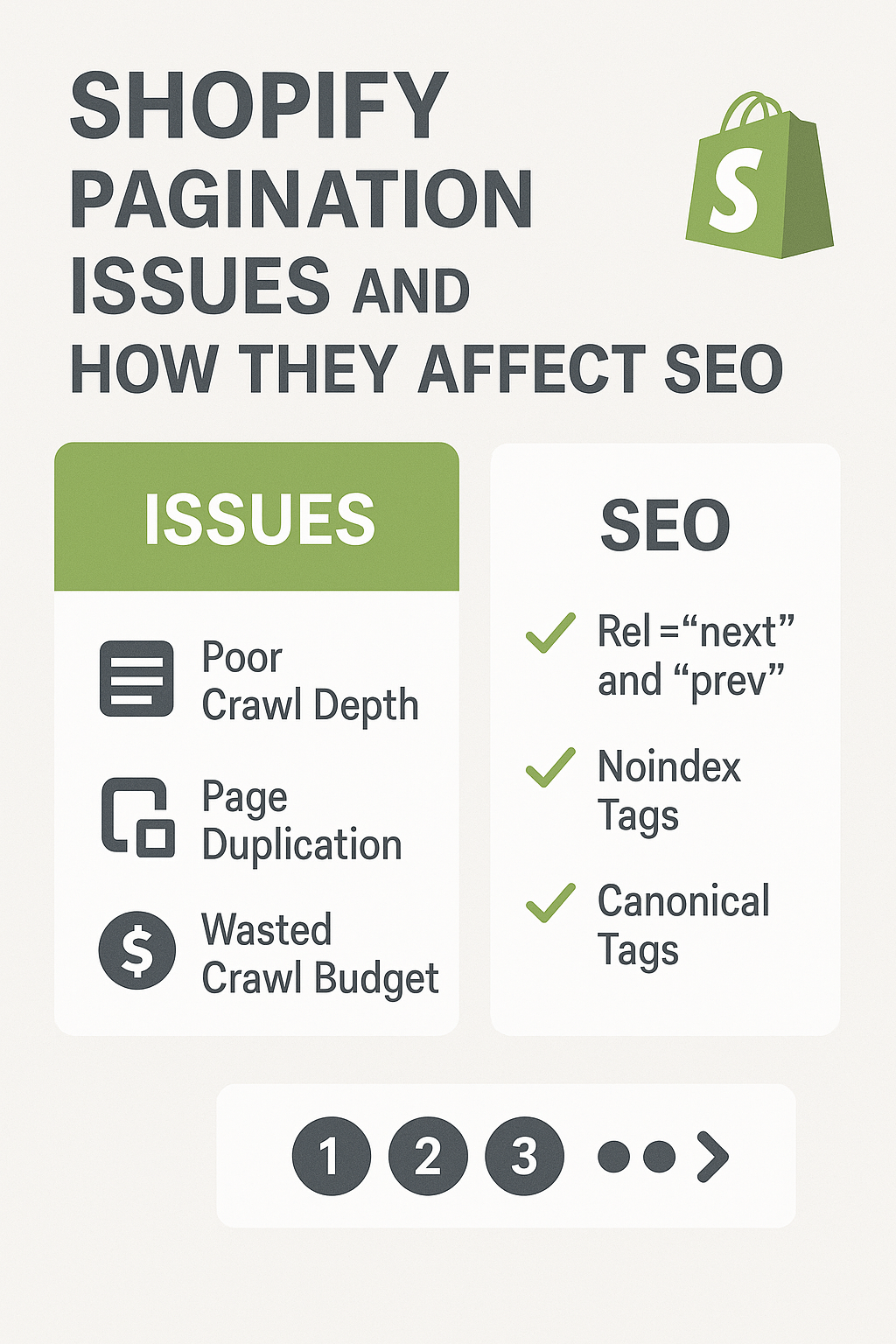Abdullah Usman
Remember when you launched your Shopify store and wondered why Google wasn’t ranking your product pages despite having hundreds of items? You’re not alone. Last month, I audited a fashion boutique with 500+ products that was stuck on page 3 of Google searches. The culprit? Pagination issues that were silently sabotaging their SEO efforts.
As someone who’s spent 8 years providing Shopify SEO services to e-commerce businesses, I’ve seen how pagination problems can slash organic traffic by up to 60%. The good news? Most store owners don’t even know these issues exist, which means fixing them gives you an instant competitive advantage.
In this guide, I’ll walk you through the most common Shopify pagination mistakes that are costing you rankings, traffic, and sales – plus the exact fixes that have helped my clients recover thousands of dollars in lost revenue.
What Exactly Is Shopify Pagination and Why Should You Care?
Pagination is how your Shopify store splits large collections of products across multiple pages. Instead of loading 200 products on one page (which would be painfully slow), Shopify creates pages like “Page 1 of 8” with 25 products each.
Think of pagination like chapters in a book – it makes content digestible for users and helps search engines crawl your site more efficiently. However, when implemented incorrectly, pagination becomes an SEO nightmare that confuses Google and frustrates customers.
Here’s what most store owners don’t realize: Google treats each paginated page as a separate webpage. If you have 200 products split across 8 pages, you’ve essentially created 8 different URLs that Google needs to understand, index, and rank. Without proper On Page SEO optimization, these pages compete against each other instead of working together.
How Do Pagination Problems Silently Destroy Your SEO Rankings?
The impact of pagination issues goes far beyond just technical problems. They create a domino effect that damages multiple aspects of your Ecommerce SEO strategy.
Duplicate Content Nightmares When Shopify generates paginated pages without proper canonical tags, Google sees similar content across multiple URLs. A client in the home decor niche discovered they had 47 pages with nearly identical content, causing their main collection page to drop from position 12 to position 43 in just three months.
Crawl Budget Waste Google allocates a specific crawl budget to your site – the number of pages it will crawl during each visit. Poorly implemented pagination forces Google to waste time crawling duplicate or low-value paginated pages instead of your important product pages. This is especially critical for stores with over 100 products.
Link Equity Dilution Every paginated page splits your link authority. Instead of one strong collection page receiving all the backlink power, you end up with 10 weak pages that struggle to rank. During a recent SEO Audit, I found a client’s link equity was spread across 23 paginated pages, reducing their ranking potential by an estimated 35%.
What Are the Most Common Shopify Pagination Mistakes Killing Your Traffic?
Through analyzing hundreds of Shopify stores, I’ve identified five critical pagination mistakes that consistently damage SEO performance.
Missing or Incorrect Rel=”Next” and Rel=”Prev” Tags Shopify doesn’t automatically add these HTML tags that tell Google how your paginated pages relate to each other. Without them, Google treats each page as standalone content, missing the bigger picture of your collection structure.
Inconsistent URL Structures Many stores use different URL patterns for pagination (like /page/2 vs /products?page=2), confusing both users and search engines. Consistency is crucial for proper crawling and indexing.
Orphaned Pagination Pages These are paginated pages that aren’t linked from your main navigation or sitemap. Google might never discover them, or worse, they might be indexed but not connected to your main content hierarchy.
Pagination Without View All Options When users can’t view all products in a collection on one page, you’re forcing them into a pagination maze. This increases bounce rates and reduces the time spent on your site – both negative SEO signals.
Ignoring Mobile Pagination UX With mobile commerce accounting for 54% of all e-commerce sales, pagination that works poorly on mobile devices directly impacts your Local SEO and overall rankings.
How Can You Identify Pagination Issues in Your Shopify Store?
Before fixing pagination problems, you need to know they exist. Here’s my systematic approach for uncovering these hidden SEO killers.
Perform a Comprehensive Technical Audit Start by crawling your site with tools like Screaming Frog or Sitebulb. Look for duplicate title tags, meta descriptions, and content across paginated pages. I recently found a jewelry store with 18 collection pages sharing identical meta descriptions – a clear pagination red flag.
Check Your Google Search Console Data Navigate to the Coverage report and look for “Duplicate without user-selected canonical” errors. These often indicate pagination issues. Also, examine your Core Web Vitals report – slow-loading paginated pages frequently show up here.
Analyze Your Internal Linking Structure Use tools like Ahrefs or SEMrush to map your internal linking. Paginated pages should receive appropriate internal links while maintaining a clear hierarchy. Orphaned pagination pages will show up as pages with zero or very few internal links.
Monitor User Behavior Metrics High bounce rates on collection pages often indicate pagination problems. If users are leaving your paginated pages quickly, it suggests they can’t find what they’re looking for or the user experience is frustrating.
What Are the Proven Solutions to Fix Shopify Pagination SEO Issues?
Now let’s dive into the actionable fixes that have helped my clients recover lost rankings and traffic.
Implement Proper Rel=”Next” and Rel=”Prev” Tags Add these HTML tags to your theme’s collection template. The code tells Google that Page 1 is followed by Page 2, which is followed by Page 3, and so on. This simple addition helped one electronics retailer recover 28% of their lost organic traffic within six weeks.
Create a Canonical Strategy for Paginated Pages Set the first page of each collection as the canonical URL, with all subsequent pages pointing back to it. This consolidates your SEO authority and prevents duplicate content issues. However, only use this approach if the first page adequately represents the entire collection.
Add “View All” Options Where Appropriate For collections with fewer than 100 products, consider offering a “View All” option. This reduces pagination complexity and provides a better user experience. Just ensure the page loads quickly – aim for under 3 seconds.
Optimize Each Paginated Page Individually Don’t treat paginated pages as afterthoughts. Each should have unique title tags and meta descriptions that reflect the specific products shown. For example, “Women’s Dresses – Page 2” instead of just “Women’s Dresses” across all pages.
Implement Smart Internal Linking Create contextual links between paginated pages and related products. This helps distribute link equity and improves user navigation. One fashion client increased their average session duration by 34% after implementing smart pagination links.
Why Do These Pagination Fixes Actually Work for SEO?
Understanding the “why” behind these solutions helps you implement them more effectively and maintain long-term SEO success.
Google’s Preference for Clear Structure Search engines love websites that make their job easier. When you properly structure your paginated content, Google can efficiently crawl, understand, and index your products. This clear structure often translates to better rankings for your target keywords.
Improved User Experience Signals Proper pagination reduces bounce rates, increases time on site, and improves overall user satisfaction. These behavioral signals tell Google that your site provides value, leading to ranking improvements. A home goods store I worked with saw their average session duration increase from 1:47 to 3:12 after fixing pagination issues.
Enhanced Crawl Efficiency When Google can efficiently crawl your paginated content, it discovers new products faster and updates existing product information more frequently. This is particularly important for stores that regularly add new inventory.
How Can You Measure the Success of Your Pagination SEO Improvements?
Tracking the right metrics ensures your pagination fixes are actually working and provides data for future optimizations.
Monitor Organic Traffic to Collection Pages Use Google Analytics to track organic traffic to your main collection pages and paginated pages. You should see increased traffic to your primary collection pages and stable or reduced traffic to deeper pagination pages (which is good – it means users are finding what they need faster).
Track Keyword Rankings for Collection Terms Monitor rankings for your main collection keywords using tools like SEMrush or Ahrefs. Proper pagination often leads to ranking improvements for broad category terms within 4-8 weeks.
Analyze User Engagement Metrics Watch for improvements in bounce rate, pages per session, and average session duration on your collection pages. These metrics often improve before you see ranking changes.
Review Google Search Console Performance Check your Search Console for reduced duplicate content errors and improved click-through rates on collection pages. You should also see more consistent indexing of your paginated content.
What Advanced Pagination Strategies Can Give You a Competitive Edge?
Once you’ve mastered the basics, these advanced techniques can further boost your Semantic SEO performance and user experience.
Implement JSON-LD Structured Data Add structured data markup to your paginated pages to help Google understand your product collections better. This can lead to rich snippets and improved SERP visibility.
Create Pagination-Friendly URLs Use clean, descriptive URLs for your paginated pages. Instead of “/collections/shoes?page=2”, use “/collections/shoes/page-2”. This approach is more user-friendly and provides slight SEO benefits.
Optimize for Core Web Vitals Ensure your paginated pages load quickly and provide smooth user interactions. Consider implementing infinite scroll for mobile users while maintaining traditional pagination for desktop users.
Leverage Category Breadcrumbs Implement breadcrumb navigation that shows users (and Google) exactly where they are in your site structure. This is especially important for deep pagination levels.
Action Points: Your Shopify Pagination SEO Checklist
Ready to fix your pagination issues? Here’s your step-by-step action plan:
Week 1: Audit and Identify
- Crawl your site to identify pagination issues
- Check Google Search Console for duplicate content errors
- Analyze user behavior on collection pages
- Document all paginated URLs and their current SEO status
Week 2: Technical Implementation
- Add rel=”next” and rel=”prev” tags to your theme
- Implement proper canonical tags
- Optimize title tags and meta descriptions for each paginated page
- Update your XML sitemap to include paginated pages
Week 3: Content and UX Optimization
- Add “View All” options where appropriate
- Improve internal linking between paginated pages
- Optimize page load speeds
- Test mobile pagination experience
Week 4: Monitor and Refine
- Set up tracking in Google Analytics
- Monitor Search Console for improvements
- Check keyword rankings for collection terms
- Document baseline metrics for future comparison
Remember, pagination SEO isn’t a one-time fix – it’s an ongoing process that requires regular monitoring and optimization. As your product catalog grows, your pagination strategy should evolve too.
The stores that master pagination SEO consistently outrank their competitors because they provide a better experience for both users and search engines. With these strategies in your toolkit, you’re ready to transform your Shopify store’s pagination from an SEO liability into a competitive advantage.
Need help implementing these fixes or want a professional SEO Audit of your Shopify store’s pagination structure? Our team at Hey Sell It specializes in solving complex Shopify SEO challenges that drive real business results.