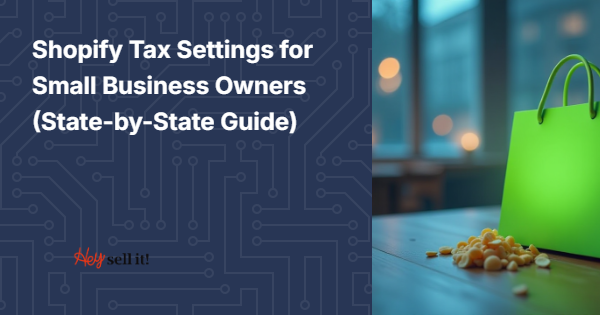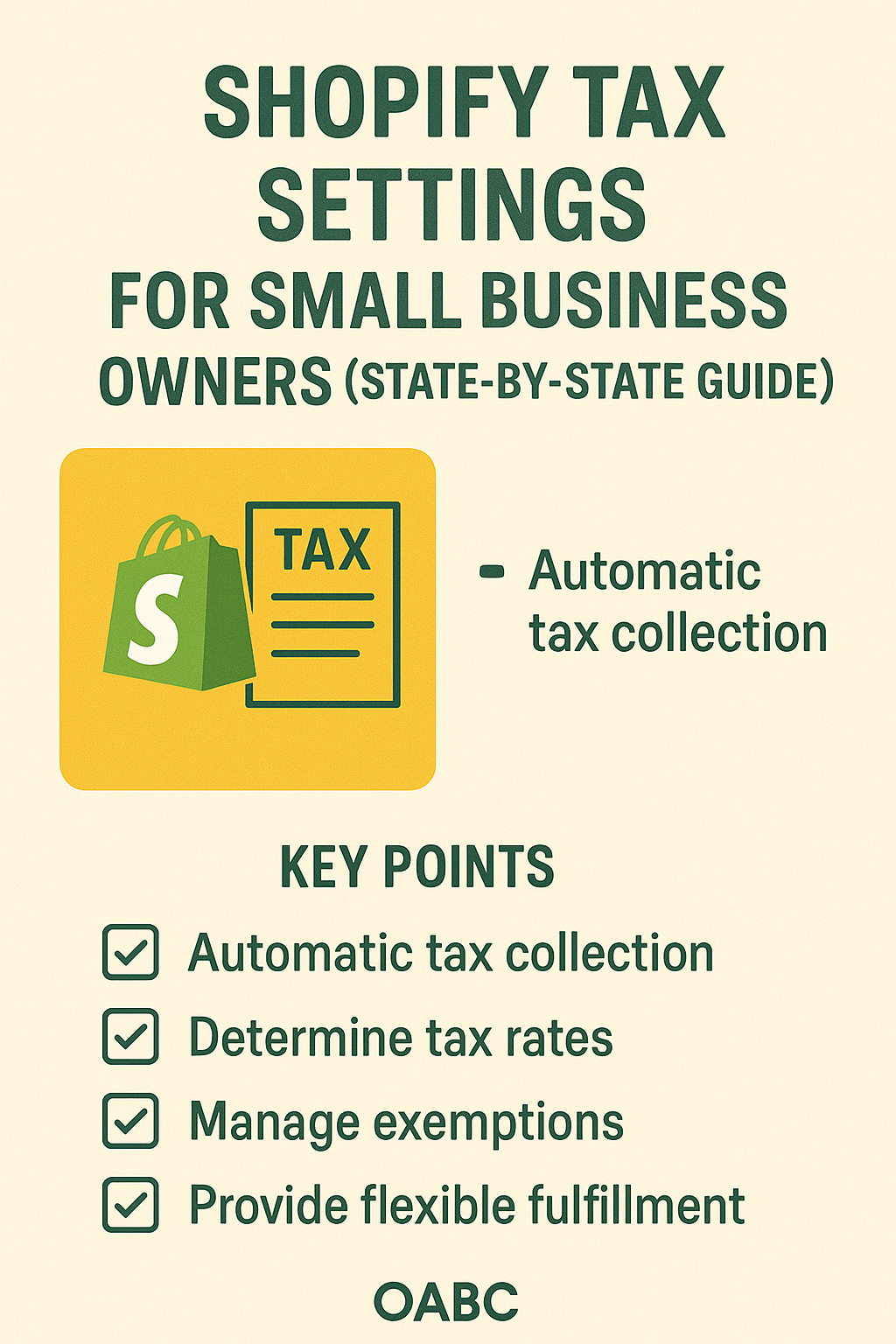Abdullah Usman
Running an e-commerce store on Shopify means juggling inventory, customer service, and marketing – but there’s one critical aspect that many small business owners overlook until tax season hits: proper tax configuration. Here’s a sobering reality check: 40% of small businesses face tax penalties each year, with many stemming from incorrect sales tax collection on their online stores.
If you’re selling products across multiple states through your Shopify store, you’re probably wondering which states require you to collect sales tax, how to set up these configurations correctly, and what happens if you get it wrong. The good news? Shopify’s built-in tax engine can handle most of the heavy lifting – but only if you configure it properly from the start.
This comprehensive guide will walk you through everything you need to know about Shopify tax settings, state-by-state requirements, and actionable steps to ensure your e-commerce business stays compliant while maximizing your profits. Whether you’re just launching your first Shopify store or scaling an existing business, these insights will save you from costly mistakes and potential legal headaches.
Why Getting Shopify Tax Settings Right Matters More Than Ever
The e-commerce tax landscape changed dramatically after the 2018 South Dakota v. Wayfair Supreme Court decision. This ruling eliminated the physical presence requirement for sales tax collection, meaning businesses can now be required to collect sales tax in states where they have no physical location.
Today, if your Shopify store generates more than $100,000 in sales or processes over 200 transactions in a state (thresholds vary by state), you likely have what’s called “economic nexus” and must collect sales tax. For context, a typical small e-commerce business selling $50 products would hit the transaction threshold with just 200 orders in states like Texas or California.
The financial implications are significant. Businesses that fail to collect required sales tax face penalties averaging 25% of the uncollected amount, plus interest. For a business with $500,000 in annual sales across multiple states, incorrect tax settings could result in penalties exceeding $15,000.
From an SEO Services perspective, maintaining proper tax compliance also protects your business reputation and search rankings. Search engines increasingly factor business legitimacy and trustworthiness into their algorithms, and tax-related legal issues can negatively impact your online presence.
Understanding Shopify’s Tax Engine and Built-in Capabilities
Shopify’s tax system operates on a sophisticated engine that automatically calculates sales tax based on your store’s configuration and customer location. The platform integrates with TaxJar, a leading tax automation service, to provide real-time tax calculations for all 50 states plus Washington D.C.
Here’s how it works: When a customer adds items to their cart, Shopify immediately determines their location based on their shipping address. The system then cross-references this location with your tax settings, product tax codes, and current state tax rates to calculate the exact amount due.
The platform handles several tax scenarios automatically, including product-specific exemptions (like groceries in certain states), varying tax rates for different product categories, and even county and city-level tax variations. For instance, if you’re selling clothing in New York, Shopify knows that clothing items under $110 are exempt from state sales tax but may still be subject to local taxes.
For businesses focused on Ecommerce SEO, proper tax setup also impacts your checkout conversion rates. Studies show that unexpected tax amounts during checkout cause 23% of cart abandonment. Shopify’s transparent tax calculation helps customers see exact costs upfront, improving user experience and reducing bounce rates – both positive signals for search engine rankings.
How to Access and Navigate Shopify Tax Settings
Setting up your tax configuration starts in your Shopify admin panel. Navigate to Settings > Taxes to access the main tax dashboard. Here, you’ll find several key sections that control how your store handles tax collection across different jurisdictions.
The United States section shows all 50 states with their current tax collection status. By default, Shopify enables tax collection for your business’s home state, but you’ll need to manually activate collection for other states where you have nexus. The interface clearly displays each state’s current status – whether tax collection is enabled, disabled, or requires registration.
Your tax settings dashboard also includes sections for Canada, European Union, and other international markets if you’re selling globally. Each region has specific compliance requirements and tax rates that Shopify automatically updates as regulations change.
The Product and variant taxes section allows you to set specific tax codes for different items in your inventory. This is crucial for Shopify SEO because proper product categorization affects both tax accuracy and search engine understanding of your catalog structure.
State-by-State Tax Requirements Every Shopify Owner Must Know
Each state has unique economic nexus thresholds and tax requirements that trigger collection obligations. Understanding these variations is essential for proper compliance and avoiding penalties.
California leads with the highest economic nexus threshold at $500,000 in annual sales, but also has complex local tax variations. Los Angeles County alone has over 90 different tax jurisdictions. If you’re selling tech products or digital goods, California also requires tax collection on Software as a Service (SaaS) products, which many Shopify apps fall under.
Texas sets its threshold at $500,000 in sales with no transaction minimum, making it more accessible for smaller businesses. However, Texas has specific rules for marketplace sellers and dropshipping arrangements that can affect your Shopify store’s tax obligations.
New York requires collection at $500,000 and 100 transactions, but includes unique provisions for clothing and footwear. Items under $110 are exempt from state tax but may still face local taxes in New York City and other municipalities.
Florida has no state income tax but requires sales tax collection at $100,000 in sales. The state is particularly strict about digital products and services, which impacts many Shopify stores selling digital downloads or online courses.
Washington presents interesting challenges with its $100,000 threshold because it has no state income tax but high sales tax rates (up to 10.4% in some areas). The state also has specific requirements for remote sellers that affect shipping and handling charges.
Setting Up Tax Collection for High-Impact States
When configuring tax collection for major markets, start with states that represent the largest portion of your customer base. Most Shopify stores should prioritize setup for California, Texas, Florida, New York, and Washington – these five states account for approximately 40% of U.S. e-commerce sales.
For California setup, navigate to your tax settings and enable collection for the state. Shopify automatically imports the base state rate (7.25%) plus applicable local rates based on customer zip codes. However, you’ll need to register for a California seller’s permit before you can legally collect taxes – this process typically takes 2-3 business days online.
Texas configuration is straightforward since the state has a uniform 6.25% base rate plus local additions. Enable collection in Shopify, then register for a Texas sales tax permit through the state’s online portal. Texas processes applications quickly, often within 24 hours for standard businesses.
New York requires more nuanced setup due to clothing exemptions. In your Shopify product settings, ensure clothing items are properly categorized with the correct tax codes. Items under $110 should use tax code “20010” for clothing, while items over $110 use standard taxable codes.
From a Local SEO perspective, proper state-by-state tax setup also helps with geo-targeted search visibility. Search engines recognize businesses that comply with local regulations as more authoritative for location-based queries.
Product-Specific Tax Configurations That Impact Your Bottom Line
Different product types have varying tax obligations across states, and configuring these correctly in Shopify can significantly impact your profit margins. Digital products, for example, are taxed in 23 states but exempt in others, creating complex compliance scenarios.
If you’re selling downloadable products like ebooks, courses, or software through your Shopify store, you’ll need to configure specific tax codes for these items. Washington, Pennsylvania, and South Dakota are particularly aggressive about taxing digital goods, while states like Delaware and New Hampshire have no sales tax at all.
Clothing and apparel have unique exemptions in several states. Massachusetts exempts clothing under $175, while Pennsylvania exempts all clothing and footwear. Your Shopify product variants should reflect these exemptions using appropriate tax codes to ensure accurate calculations.
Food and grocery items present another complex category. While most states exempt groceries from sales tax, prepared foods and supplements often face different treatment. If your Shopify store sells nutritional products or prepared meals, verify the specific classification requirements for each state where you collect tax.
For businesses implementing Semantic SEO strategies, proper product tax categorization also improves your site’s structured data markup. Search engines better understand your product categories when they align with standardized tax classifications.
Advanced Shopify Tax Features for Growing Businesses
As your e-commerce business scales beyond basic tax collection, Shopify offers several advanced features that can streamline operations and improve accuracy. The Tax Overrides feature allows you to manually adjust tax rates for specific products or customer groups, which is useful for B2B sales or wholesale accounts.
Shopify’s TaxJar integration automatically handles tax filing and remittance in participating states. This premium feature costs $19-99 per month depending on your sales volume but can save dozens of hours monthly on tax paperwork. For businesses processing over $100,000 in monthly sales, the time savings alone justify the cost.
The platform’s REST Admin API allows custom tax integrations for businesses with unique requirements. If you’re selling through multiple channels or have complex pricing structures, custom tax logic can be implemented through webhooks and API calls.
Shopify Plus merchants gain access to additional tax management features, including advanced reporting, automated tax document generation, and dedicated support for complex compliance scenarios. These features become essential for businesses exceeding $1 million in annual sales across multiple states.
Common Tax Configuration Mistakes That Cost Money
Even experienced Shopify store owners make costly tax setup errors. The most common mistake is enabling tax collection before obtaining proper state registrations. This creates a compliance gap where you’re collecting taxes but not legally authorized to do so, potentially resulting in penalties from both the state and customers.
Another frequent error involves incorrect product categorization. Many store owners use generic tax codes for all products, missing out on legitimate exemptions. For example, using a standard taxable code for clothing in states with clothing exemptions results in overcharging customers and potential competitive disadvantage.
Failing to update tax settings when crossing nexus thresholds is another expensive oversight. Many businesses monitor sales volume but forget to track transaction counts, missing the point where they become liable for tax collection in new states.
Geographic tax zone errors also create problems. Some Shopify store owners accidentally enable tax collection for entire regions instead of specific states, leading to incorrect charges and customer complaints. Always verify your tax zone settings show only the specific jurisdictions where you have nexus.
From an SEO Audit perspective, tax-related customer complaints and negative reviews can impact your store’s search rankings and conversion rates. Proper tax configuration prevents these issues before they affect your online reputation.
Tools and Apps to Streamline Your Shopify Tax Management
Beyond Shopify’s built-in features, several third-party tools can enhance your tax management capabilities. TaxJar’s direct integration offers the most comprehensive solution, handling calculations, filing, and remittance across all states for a monthly fee based on transaction volume.
Avalara provides enterprise-level tax automation with advanced features like tax exemption certificate handling and multi-channel integration. This solution works well for businesses selling through Shopify plus Amazon, eBay, and other platforms simultaneously.
For simpler needs, apps like “Tax Calculator” and “Vertex Tax” offer basic rate calculation and reporting features at lower price points. These solutions work well for businesses just crossing nexus thresholds in a few states.
Quaderno specializes in international tax compliance, making it valuable for Shopify stores selling globally. The app handles VAT, GST, and other international tax requirements that Shopify’s default system doesn’t cover comprehensively.
When evaluating tax apps, consider their impact on your store’s loading speed and SEO performance. Some tax calculation apps can slow down checkout processes, negatively affecting both conversion rates and search engine rankings.
Action Steps to Implement Today
Start by conducting a nexus analysis for your Shopify store. Review your sales data for the past 12 months and identify states where you’ve exceeded economic nexus thresholds. Most businesses find they need to collect tax in 3-8 states beyond their home base.
Register for sales tax permits in all states where you have nexus before enabling collection in Shopify. This process takes 1-5 business days depending on the state, and operating without proper registration can result in significant penalties.
Configure your product tax codes based on your inventory categories. Review each product type and assign appropriate tax codes, paying special attention to exempt categories like clothing, food, or digital goods where applicable.
Set up automated tax reporting through TaxJar or similar services if you’re collecting tax in more than three states. Manual filing becomes overwhelming quickly, and automation reduces errors while saving time.
Monitor your sales data monthly to identify when you’re approaching nexus thresholds in new states. Set alerts at 80% of threshold amounts so you have time to register and configure collection before becoming liable.
Staying Compliant as Your Business Grows
Tax compliance becomes more complex as your Shopify store scales across multiple states and product categories. Establish quarterly reviews of your tax settings, nexus status, and compliance requirements to stay ahead of changing regulations.
Subscribe to state tax authority notifications and join relevant e-commerce associations that provide compliance updates. The E-commerce Tax Institute and similar organizations offer valuable resources for staying current with changing requirements.
Consider professional tax consultation when your annual sales exceed $1 million or you’re selling in more than 10 states. The complexity at this scale often justifies professional guidance to avoid costly mistakes.
Document your tax compliance procedures and maintain records of all state registrations, filing deadlines, and configuration changes. This documentation becomes invaluable during audits or when training new team members.
Future-Proofing Your Shopify Tax Strategy
The e-commerce tax landscape continues evolving, with new states implementing economic nexus laws and existing states adjusting thresholds. Stay informed about pending legislation that could affect your business, particularly around marketplace facilitator laws and digital goods taxation.
Invest in scalable tax solutions early rather than upgrading reactively. Businesses that implement robust tax automation systems while small find it easier to expand into new markets and product categories.
Consider the tax implications of your growth strategy. Entering new states, adding product categories, or implementing new sales channels all have potential tax consequences that should be planned in advance.
Regular On Page SEO optimization should include reviewing your tax-related content and policies. Clear, accurate tax information on your website builds customer trust and can improve search engine rankings for location-based queries.
By implementing these strategies and maintaining proactive tax compliance, your Shopify store will be positioned for sustainable growth while avoiding the costly pitfalls that plague many e-commerce businesses. Remember, proper tax setup isn’t just about compliance – it’s about building a foundation for long-term success in the competitive world of online retail.